-
CodeCampSA 2008 – Day 1
Presentation notes
Jeremy Huppatz
Spoke about the divide between dbas and developers, and how VS Database Professional has many new features that try to bridge that gap. It does seem that many of these features are similar to existing offerings from Red Gate though. Not sure if they've all been licensed, or if it's direct competition from MS.
Darren Neimke
Microsoft's "Live". Things I hadn’t seen before included Live Mesh, tafiti (a fancy search engine interface). To roll your own application that leverages the Live platform, you’ll need to set up an App ID. I am wondering what services does Live offer that differentiates it from its competitors? Or is it just playing catchup/keeping even with other offerings. Darren also mentioned even dentists could use Live – which made me wonder how you could go to the Dentist online!
Alan Boldock
A witty and engaging presentation on some of the features of WPF. Alan recently presented at AdNUG, and I'm now sorry I missed it. One tip Alan gave was the use of RentACoder, not just for coding, but for graphic design work. He did say that the specs needed to be very precise though.
Simon Holman
An overview of DotNetNuke. Showed how easy it is to install, and how you can simply extend it by writing your own modules (based on ASP.NET User Controls (ASCX files).
Peter Cornish
Back again this year with another interesting talk on analysing web traffic. He's a big fan of Google Analytics. If you were trying to sell stuff through your website, he’s the kind of person you'd want to hire to make sure you were targeting your market. There's a new feature in Analytics called "Industry Benchmarking" – worth investigating.
Paul Turner
Overview of SharePoint 2007. The relative ease in which it supports i18n was impressive – I hadn’t seen that before.
Me and Timothy
SQL 2008 Change tracking and Sync Framework. (See next post)
Jason Stangroome and Jim Burger
TFS and SubVersion shoot-out. Interesting to see the strengths and weaknesses of both products. Relevant as I was using TFS and were now using SVN at ABB.
Nigel Spencer
SQL 2008 Change tracking and Sync Framework. By coincidence Nigel and I ended up covering very similar ground, but to his credit he used WPF, didn’t mess up the display, and did it all in under 10 minutes (which means he can enter it in the Demo Comp)
Jason Schluter
Unit testing Silverlight. I’ve never used Silverlight, but I liked how the technology is heading to be able to write tests for this sort of code.
Paul Stovell
Ran a quiz using a WPF app hooked up to his mobile phone to allow everyone to enter via SMSing from their mobile phones. (More in next post)
Tea at Marcellina's
About 10 people headed over to Marcellina's for a banquet dinner. Some interesting conversations and a good chance to catch up with everyone over a yummy tea.
Other thoughts…
- Wireless worked well, though not sure if all the Vista people got in first time. I’m glad I printed out the instructions before I came.
-
Seemed to be about 30 people today. I’m wondering what we could do to get more people to come along.
- Is a weekend the best?
- Would a weekday event get more people who are willing to give up work rather than their weekend/family time?
-
Maybe in the middle of school holidays isn't good for some people too.
- Nice catering job by the scouts.
- Most sessions ran on time which is good.
- Great to see RJ, and bumped into Courtney too.
-
CodeCampSA 2008 update
Peter has published the latest programme for CodeCampSA, happening this weekend at UniSA City West campus.
A few things to note:
- Last time I was there, lecture theatre HH4-08 only had 2 power points for the whole room. So if you have your laptop, make sure it’s fully charged, and maybe bring a spare power board and/or extension lead.
- I’m doubtful that there will be wireless network access. I was able to coordinate that myself last year, but I’m not sure if anyone’s picked up the ball this time.
- HH4-08 is in City West campus. For those who aren’t familiar with the University of South Australia, there are two city campuses (the other being City East). There’s numerous ways to get there. The HH building is roughly in the middle of the campus (check out the campus map).
I’d really like to see this content hosted on a CodeCampSA website, rather than just on Peter’s blog. That way additional information could all be kept together – just like the CodeCampOz site does.
This will top off an extremely busy week for me – we’ve got relatives visiting from interstate, my mum’s in hospital having surgery, it’s my daughter’s birthday, and yesterday we had our first field trial of the application we’re building for ABB (some success and some things we’ll need to fix, though the bakery lunch at Tailem Bend was definitely a highlight).
Update 11th July - Looks like wireless access has been organised. If you registered, you should receive credentials and instructions. Great stuff!
-
Building my Home Theatre PC
Mark from Mats Systems emailed me last week to say that the components had come in! So I promptly popped by the shop on Saturday to pick up my order.
I’d spent a fair bit of time using Static Ice to research the best prices for all the bits, but in the end I decided the convenience of a local retailer won out against the added freight costs of ordering from interstate (even though the interstate vendors’ retail prices might be initially cheaper).
I’d previously bought an LG Blu Ray/DVD drive and GS8400 video card from MSY, and the remaining components were ordered through MATS.

After unpacking all of the various bits, I decided the first thing to tackle was the Noctua NH-U9B heatsink for the CPU. The motherboard (a GA-MA78GM-S2H) comes with a standard AMD cradle, so I removed that using my very useful "bent nose" pliers to pop out the plastic anchors (Narelle bought the pliers for me years ago, and at the time I wondered what they were, but it turns out they've been one of the most useful tools in my toolbox!). I then installed the replacement cradle for the Noctua heatsink in the motherboard.

I then lined up the motherboard and screwed in the two extra brass stand offs into the floor of the case.
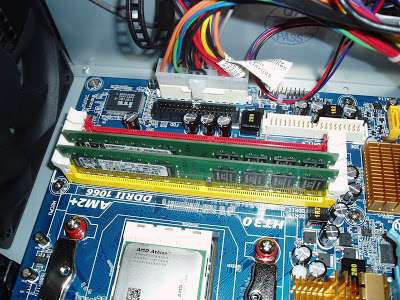 ]
]I then laid the motherboard in the case and screwed it down.
This is when I made my first mistake.. When holding the motherboard to lower it down, one of my hands was grabbing the conveniently located gold-coloured heatsink (between the CPU and the PCI-Express slots). As I did this, I heard a "crack" and the heatsink suddenly felt loose. "Oh no! What have I done?!"
Fortunately it was easily repaired with some heatsink cement that I'd bought last year following a similar incident.
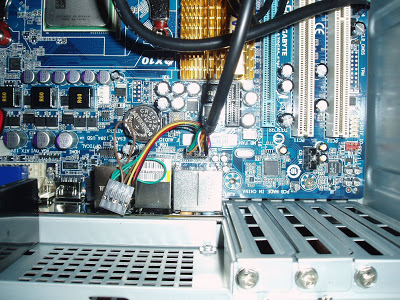
In went the RAM, and the cables for the 1394, VFD USB and Audio (initially I had the "HD Audio" connected, but later I swapped over to the PC'97).

I then took the Blu-Ray drive out and mounted that in the external media caddy. I'll admit it took me a couple of goes to figure out the right way to align the drive in the caddy. When it is located correctly, the case's silver eject button pushes against the drive eject button.

Maybe now would be a good time to complete installing the Noctua heatsink. In trying to figure out the best alignment for the sink, I placed it on top of the CPU, and then realised I had a bigger problem… It was too tall!
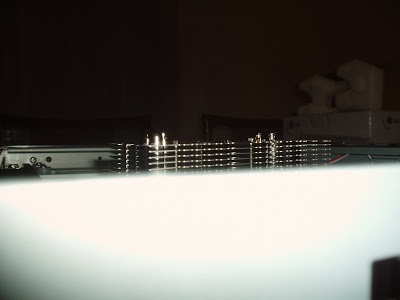
As you can see from the photo above, the heatsink is clearly visible poking above the top of the case. There's no way the lid is going to fit on with that installed! Looks like the Noctua (with a height of 125mm) is not suitable for this case. My original specs actually referred to a Scythe Ninja Mini, which at 115mm probably would squeeze in ok. In the meantime, I decide to revert back to the AMD heatsink and fan that came bundled with the CPU.
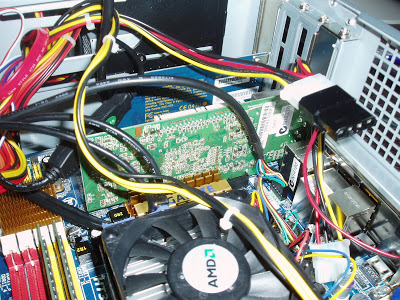
I then went to insert the Hauppauge HVR-2200 Tuner card and realised something wasn't quite right. It's a PCI-Express 1x card, but that heatsink I had to fix up was in the way. Hmm…. I wonder if maybe when I reattached it, it was put in backwards? Checking the photo on Gigabyte's product page for the GA-MA78GM-S2H confirmed my mistake. That was quickly rectified and then the tuner card fitted in nicely.
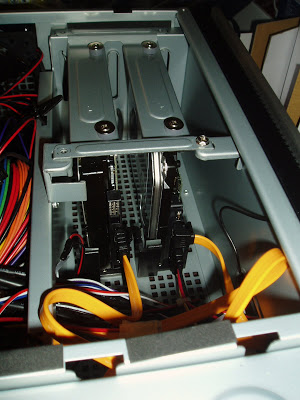
Next I installed the hard disks into the disk holder. That was straight forward, except that I realised I only had one "4-pin Molex to SATA power" adapter cable. For the moment I was going to be restricted to using one disk at a time.
That seemed to be all of the essential components installed, so I plugged in the mains power cord and fired up the machine.
Only to be greeted by deafening silence.

Hmm, what had I got wrong? I reviewed all the wiring and it looked ok. I then noticed that there was an empty square socket on the motherboard the looked suspiciously like it would be a perfect fit for one of the unused plugs from the power supply. Strange, I thought I'd already plugged in the power for the motherboard. Checking the motherboard manual (page 23) confirmed my error - that's the power supply for the CPU! (You can see it in this photo - it's the white cube-shaped socket in the bottom right-hand corner of the photo). I plugged in that cable, tried the On button again, and this time success!
The machine booted up, but when it got to scanning for local disks, it took ages to decide there weren't any. Coincidentally, I also noticed that the Seagate drive was making funny beeping noises.
I played around with the BIOS settings, swapping from IDE, to SATA, to AHCI, but nothing seemed to fix the problem that the drive wasn't being found. No matter, I thought I'd try installing Vista anyway - maybe the drive would appear then. No such luck. Vista confirmed that it too couldn't see any drives. About this time, I also updated the BIOS from F3 to F5 - (the latest as of a few weeks ago).
Very odd. A quick Google of the symptoms revealed others have had similar problems with the Seagate drives, so in the interests of testing the system out, I swapped the power over to the Western Digital drive. The difference was obvious - the drive was found by the BIOS immediately.
About that time I had to go out, so rather than let the Vista install complete, I just shut down the machine. Probably not a good move, as the next time I started it up, I was greeted by an obscure "Bootldr is missing" message.
The strange thing is that even when I tried to boot from the Vista DVD, the message still appeared. It was like the BIOS was checking the hard-disk even though I'd told it to try the CD first. Very odd. In the end, in desperation I disconnected the SATA cable from the drive and rebooted. This time, with no hard-disk to confuse it, the BIOS offered to boot from the CD again, and I was able to start the Vista installation process again. Once this was underway, I reconnected the SATA connector again.
Vista then displayed the drive in its list and allowed me to reformat it. However presumably because Vista thought this drive was now "removable", it refused to allow me to install on it. No matter, I just rebooted at this point, and was able to repeat the process again, this time without the "Bootldr is missing" message causing problems. I finished the Vista install, but as it was done on the WD drive, I didn't activate it, knowing that I eventually intend to use the replacement Seagate drive for as the system disk.
So after those minor speed bumps, I finished installing Vista Ultimate and drivers for the various components. I then fired up Media Center in Vista and it worked like a dream. It located all the digital TV channels we have in Adelaide, and was able to display the TV in living colour. At this stage, I was using one of my computer monitors, but the next step was to try out the Composite TV-out socket to see if we'd be able to hook this thing up to our ancient CRT TV.
Much to the bemusement of Narelle, I took the system down to the room where the TV lives, and proceed to hook it up to the VCR. Sadly, after a few goes with various settings, I resigned myself to the fact that it just wasn't going to work. For some reason, while the VCR can happily receive composite video from our existing DVD player, it doesn't like the output from the 8400GS NVidia-based card. I plugged the VCR back in and Narelle was able to watch her programme again, instead of a frustratingly-blank screen.
My final attempt to get this to work will be to try one of the RF Modulators from Jaycar, but I'm pretty pessimistic about the chances of success. Assuming that fails to work, then I think it's "get a new TV" time.
The only other news is that Mark from Mats Systems confirmed the Seagate drive is a dud and is replacing it. I also got a full refund for the Noctua heatsink, as I was able to return it in mint condition in its original packaging. I think it would be a great heatsink, just not for this size case! He also supplied me with an extra Molex to SATA converter, for when the replacement drive comes in.
In conclusion, all I need is the replacement drive and to sort out the TV situation and I think we're up and running. For my first "build from scratch" computer, I'm pretty pleased with the result :-)