Pasting Markdown into Confluence
This is one of those blog posts which is mainly for my benefit 😀.
To paste Markdown text into Atlassian Confluence wiki:
- Use Ctrl-Shift-V (to paste without formatting)
- Click on the Paste Options menu in Confluence and select Use Markdown (the default is)
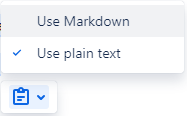
If you prepared your Markdown in Visual Studio Code (as I often do), then the 'paste without format' is important as by default VS Code copies text with a 'plain text/code' formatting flavour, and this means you don't get offered the paste options menu.
Categories: Software