-
.NET RuntimeIdentifier vs RuntimeIdentifiers
A Runtime Identifier (RID) is used to identify target platforms where a .NET Core application runs. They come into play when packages contain platform-specific assets (eg. native code for Linux, or Windows 64bit).
You can specify a single RID using the
<RuntimeIdentifier>element in the project file, or to specify multiple RIDs use<RuntimeIdentifiers>.Many
dotnetcommand also can specify--runtime(or-r).According to the documentation, if you only need to specify a single runtime then using
<RuntimeIdentifier>will also result in faster builds.I’ve noticed some other subtle difference between the singular and plural forms of this element.
Let’s create a simple .NET Core console app:
md rid cd rid dotnet new consoleBy default, the csproj (named
rid.csprojin this case) looks like this:<Project Sdk="Microsoft.NET.Sdk"> <PropertyGroup> <OutputType>Exe</OutputType> <TargetFramework>netcoreapp3.1</TargetFramework> </PropertyGroup> </Project>If you look inside the obj directory, you’ll find a file named
rid.csproj.nuget.dgspec.json. Its contents look like this:{ "format": 1, "restore": { "C:\\tmp\\rid\\rid.csproj": {} }, "projects": { "C:\\tmp\\rid\\rid.csproj": { "version": "1.0.0", "restore": { "projectUniqueName": "C:\\tmp\\rid\\rid.csproj", "projectName": "rid", "projectPath": "C:\\tmp\\rid\\rid.csproj", "packagesPath": "C:\\Users\\david\\.nuget\\packages\\", "outputPath": "C:\\tmp\\rid\\obj\\", "projectStyle": "PackageReference", "fallbackFolders": [ "C:\\Program Files\\dotnet\\sdk\\NuGetFallbackFolder" ], "configFilePaths": [ "C:\\Users\\david\\AppData\\Roaming\\NuGet\\NuGet.Config", "C:\\Program Files (x86)\\NuGet\\Config\\Microsoft.VisualStudio.Offline.config" ], "originalTargetFrameworks": [ "netcoreapp3.1" ], "sources": { "C:\\Program Files (x86)\\Microsoft SDKs\\NuGetPackages\\": {}, "https://api.nuget.org/v3/index.json": {} }, "frameworks": { "netcoreapp3.1": { "projectReferences": {} } }, "warningProperties": { "warnAsError": [ "NU1605" ] } }, "frameworks": { "netcoreapp3.1": { "imports": [ "net461", "net462", "net47", "net471", "net472", "net48" ], "assetTargetFallback": true, "warn": true, "frameworkReferences": { "Microsoft.NETCore.App": { "privateAssets": "all" } }, "runtimeIdentifierGraphPath": "C:\\Program Files\\dotnet\\sdk\\3.1.100\\RuntimeIdentifierGraph.json" } } } } }If you supply a runtime identifier when running restore, like
dotnet restore -r win10-x64, then two extra sections are added to this file. Firstly, under the"netcoreapp3.1"node:"downloadDependencies": [ { "name": "Microsoft.AspNetCore.App.Runtime.win-x64", "version": "[3.1.0, 3.1.0]" }, { "name": "Microsoft.NETCore.App.Runtime.win-x64", "version": "[3.1.0, 3.1.0]" }, { "name": "Microsoft.WindowsDesktop.App.Runtime.win-x64", "version": "[3.1.0, 3.1.0]" } ]and secondly under the second
"C:\\tmp\\rid\\rid.csproj"node, a runtimes section is added:"runtimes": { "win10-x64": { "#import": [] } }If you instead passed in
-r linux-x64then predictably, those entries refer to linux-x64 instead of win-x64.Adding
<RuntimeIdentifier>win10-x64</RuntimeIdentifier>to the csproj and runningdotnet restorehas exactly the same effect as if you specified the RID on the command line.And now running
dotnet buildwith the RID specified results in the compiled application being created inbin\Debug\netcoreapp3.1\win10-x64. Plus, since .NET Core 3 it also defaults to creating a self-contained application (so you get an .exe as well as all the dependent assemblies to allow you to run the application on a machine that didn’t already have the runtime installed)It’s a slightly different story if you use
<RuntimeIdentifiers>though..You can’t specify multiple RIDs on the command line (well actually in .NET Core 2.2 you could for restore, but not in 3). So let’s change our csproj to have
<RuntimeIdentifiers>win10-x64;linux-x64</RuntimeIdentifiers>. and rundotnet restorethe dgspec.json now contains entries for both platforms. eg.
"downloadDependencies": [ { "name": "Microsoft.AspNetCore.App.Runtime.linux-x64", "version": "[3.1.0, 3.1.0]" }, { "name": "Microsoft.AspNetCore.App.Runtime.win-x64", "version": "[3.1.0, 3.1.0]" }, { "name": "Microsoft.NETCore.App.Host.linux-x64", "version": "[3.1.0, 3.1.0]" }, { "name": "Microsoft.NETCore.App.Runtime.linux-x64", "version": "[3.1.0, 3.1.0]" }, { "name": "Microsoft.NETCore.App.Runtime.win-x64", "version": "[3.1.0, 3.1.0]" }, { "name": "Microsoft.WindowsDesktop.App.Runtime.win-x64", "version": "[3.1.0, 3.1.0]" } ],and
"runtimes": { "linux-x64": { "#import": [] }, "win10-x64": { "#import": [] } }but now if you run
dotnet build, something interesting… there’s nobin\Debug\netcoreapp3.1\win10-x64orbin\Debug\netcoreapp3.1\linux-x64directories like you might be expecting. Instead there’s just the regular compiled assembly inbin\Debug\netcoreapp3.1! Almost as if you’d never set a RID at all.What you can do now though, is build for both platforms consecutively. eg.
dotnet build -r win10-x64 dotnet build -r linux-x64and you get both self-contained builds for win10-x64 and linux-x64 platforms! Plus, as you’ve already done a restore, you can make the build faster by passing in
--no-restoreso it doesn’t bother trying to restore again.So if you’re targetting a single platform, use
-ron the command-line or<RuntimeIdentifier>. If you’re targetting multiple platforms, use<RuntimeIdentifiers>and then use separaterestoreandbuildsteps -
A simple 'Up Next' Dashboard using PowerShell
Last Saturday, we ran DDD Adelaide 2019. When we were setting up the venue on Friday afternoon, I realised that there was a huge flat-screen TV in the open area (behind where the registration/info desk would be located) and we hadn’t made any plans to use it.
We could just pop a copy of the DDD logo on a USB stick and probably the TV could just show that in ‘slide-show’ mode. But then I thought maybe we could go one better. Wouldn’t it be nice if you could display a simple ‘What’s on now, and what’s coming up next’ dashboard?
Ok, it’s Friday night, and I really should have been heading to bed, but I’d been inspired - now to find something that would fit the bill. A quick search of GitHub didn’t reveal anything obvious, so can I write a simple application myself to do the job?
First question - WPF, WinForms? HTML+JavaScript? They’d all do the job, but I wanted something simple that I could get done quickly! I decided I’d give PowerShell a go - and I kind of liked the idea of making it “old-school” ASCII text too.
I copied over the conference agenda data and decided on simple ordered dictionary would suffice for the data structure, using the time as the key. Then just two queries - one to find the entry who’s time is now, and the second to find the entry for what’s coming up next.
To help with development, I added a
-testmode, that sped up time and made the clock run from 7am. Later on Saturday I realised I had an ‘off by one’ bug in the query logic - the test mode was useful to validate the fix.One extra touch - I added a ‘current time’ and used
[Console]::SetCursorPosition()to locate that in the bottom right-hand corner. While I was at it, just to be fancy, I added some colour to the ‘DDD’ bit in the title.To run the dashboard, I used Windows Terminal. That allowed me to run full screen and choose a nice font size.
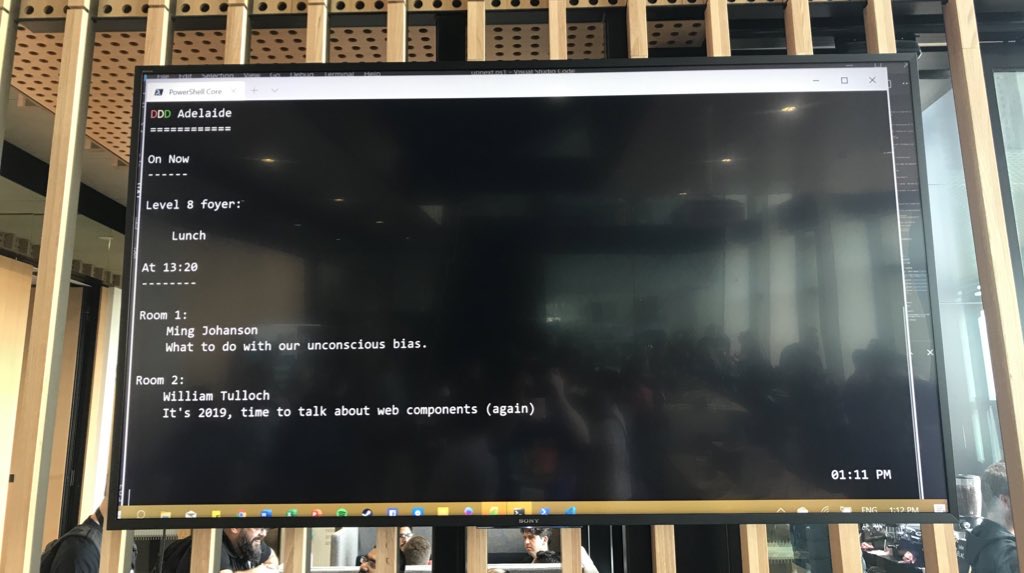
The dashboard worked well and I heard a few compliments that people liked it. Not bad for something whipped up in an hour!
If I revisit the script in the future, I might see if I can incorporate a simple Tweet wall - either on the right-hand side, or maybe alternating every 30 seconds. There was a lot of Twitter traffic on the day and it would have been nice to showcase that.
The source is all on GitHub. Pull requests welcome!
-
DDD Adelaide 2019 Summary
Phew! DDD Adelaide 2019 is done. Yesterday we had 150 people come along to UniSA’s MOD building in the city and see 16 speakers present some awesome topics on software development.
The feedback on the day was overwhelmingly positive. I’ll be catching up with co-organiser Andrew soon to debrief and also review the comments received from attendees.
Special thanks to the gold sponsors:
- Telstra Purple,
- AWS,
- Comunet,
- The University of South Australia and in particular The School of Information Technology and Mathematical Sciences, who went out of their way to provide a beautiful venue.
Here’s a few of my highlights of the day:
Some kind people brought one or two donuts to share!


Lars Klint was our keynote speaker, kicking off the day.

A fantastic range of speakers, including Ming Johanson

and Liam McLennan (who incidentally was actually a speaker around 10 years ago at the last DDD Adelaide)

Really yummy catering provided by Food Lore…


… and Coffee Cart provided by B3 Coffee and sponsored by Encode Talent
It was great to see so many software developers gathered together in Adelaide.

Andrew drawing the prize winners (prizes sponsored by Octopus Deploy) and closing out the day.

Finally, special thanks to my wife and two eldest kids who also gave up their Saturday to help out as volunteers for the day. I really appreciate their support.