-
NDC Sydney–Day 2
Thursday sees me spending rostered the entire day in room 1. This was actually my preference, as the majority of the talks were already on my wish list. One slightly ‘down’ side of doing room 1 is that the bigger crowds mean counting much larger numbers of eval votes after each session.
Watching @troyhunt getting his son to do all the hard work :-) #ndcsydney pic.twitter.com/Nw6tXfcVsA
— David Gardiner (@DavidRGardiner) August 4, 2016
Cloudy in Sydney, but no rain on @shanselman #ndcsydney pic.twitter.com/27yjcfrlCp
— David Gardiner (@DavidRGardiner) August 4, 2016
Cloudy in Sydney, but no rain on @shanselman #ndcsydney pic.twitter.com/27yjcfrlCp
— David Gardiner (@DavidRGardiner) August 4, 2016
Cloudy in Sydney, but no rain on @shanselman #ndcsydney pic.twitter.com/27yjcfrlCp
— David Gardiner (@DavidRGardiner) August 4, 2016
Cloudy in Sydney, but no rain on @shanselman #ndcsydney pic.twitter.com/27yjcfrlCp
— David Gardiner (@DavidRGardiner) August 4, 2016
ES6 with @rob_rich. It is not 45 degrees C in Sydney today! #ndcsydney pic.twitter.com/GjrNUPLY6a
— David Gardiner (@DavidRGardiner) August 4, 2016
He’s being frank, but isn’t his name @shanselman ? #ndcsydney pic.twitter.com/zTO5LMLRDM
— David Gardiner (@DavidRGardiner) August 4, 2016
The evening finished off with a hilarious talk from Assoc. Prof. James Mickens, followed by a social evening of food and drinks in the hotel bar – a good chance to meet and chat with other attendees.
One more day to go!
-
NDC Sydney–Day 1
The first full day started with Scott Hanselman’s keynote, then straight into sessions. I was rostered to look after room in the morning, with the afternoon free to attend other sessions.
Here’s my photo tweet stream from the day:
#ndcsydney opening keynote with @shanselman pic.twitter.com/Wkyl0HAMYx
— David Gardiner (@DavidRGardiner) August 2, 2016
Omnisharp and Script C# with filip_woj at #ndcsydney pic.twitter.com/12vuNTl82N
— David Gardiner (@DavidRGardiner) August 3, 2016
Good to see @alexjmackey is both performing and stable #ndcsydney pic.twitter.com/26dhpsb2DX
— David Gardiner (@DavidRGardiner) August 3, 2016
I don’t think @Aaronontheweb is acting. Talking about https://t.co/iR8Xop5OSH #ndcsydney :-) pic.twitter.com/O1H7BDvk6v
— David Gardiner (@DavidRGardiner) August 3, 2016
Now @Aaronontheweb is doing NBench presses #ndcsydney pic.twitter.com/JJGxLBJQoX
— David Gardiner (@DavidRGardiner) August 3, 2016
Automapped @jbogard solidly into #ndcsydney pic.twitter.com/XSjePDpToB
— David Gardiner (@DavidRGardiner) August 3, 2016
Enter the @OdeToCode dragon #ndcsydney pic.twitter.com/g3y1af0fY7
— David Gardiner (@DavidRGardiner) August 3, 2016
I had a quiet night back in the hotel room, though many attendees went on a harbour cruise. It had been quite wet and rainy, so I didn’t mind missing out on that.
-
NDC Sydney–Day 0
 It’s Tuesday, so off to NDC Sydney conference. I must say 11am is a very sensible time to fly from Adelaide to Sydney. Makes a nice change from 6am flights!
It’s Tuesday, so off to NDC Sydney conference. I must say 11am is a very sensible time to fly from Adelaide to Sydney. Makes a nice change from 6am flights! I’m attending NDC as a volunteer crew member, but it turns out the organisers were extra-pleased to see me, as they’d forgotten that I was coming, and were actually short of helpers. Phew, glad that worked out well.
I’m attending NDC as a volunteer crew member, but it turns out the organisers were extra-pleased to see me, as they’d forgotten that I was coming, and were actually short of helpers. Phew, glad that worked out well.NDC is being held at the Sydney Hilton. I’ve actually been here many years ago attending a SharePoint conference. I wasn’t originally going to stay here on-site, but my employer (RL Solutions) encouraged me to do so and I’m really glad I did. It is super convenient to just be able to “pop upstairs” to my room.
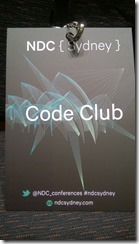 I started right away, helping out with the registration desk for the NDC Sydney Code Club, an evening of workshops for kids aged 7-16. It was great to see some of the conference speakers had brought their families over to Australia and so their kids got a chance to participate, as well as a bunch of Sydney school kids.
As a bonus, they had Scott Hanselman as their keynote speaker. I’m pleased to report the kids enjoyed Scott just as much as the adults will at the rest of the conference. Scott was entertaining and informative. I could hear lots of laughter coming from the room. After Scott’s welcome keynote, there were a number of workshops the kids participated in, including IoT, Minecraft and other fun stuff.
I started right away, helping out with the registration desk for the NDC Sydney Code Club, an evening of workshops for kids aged 7-16. It was great to see some of the conference speakers had brought their families over to Australia and so their kids got a chance to participate, as well as a bunch of Sydney school kids.
As a bonus, they had Scott Hanselman as their keynote speaker. I’m pleased to report the kids enjoyed Scott just as much as the adults will at the rest of the conference. Scott was entertaining and informative. I could hear lots of laughter coming from the room. After Scott’s welcome keynote, there were a number of workshops the kids participated in, including IoT, Minecraft and other fun stuff.Here’s photo of Scott enjoying the perks of working for Microsoft (well I think that’s what he said!) from his welcome talk to the kids:
