Weather forecasts on our home phone using BoM data
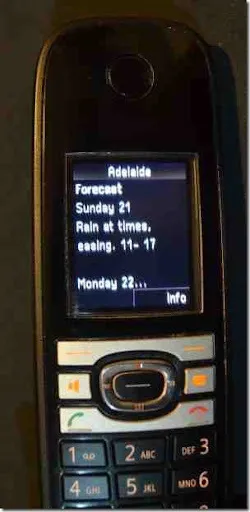
A nice feature of the Gigaset C610 IP phone that we use at home is that you can choose various information services to display on the handset, including during ‘screen saver’ mode. The default services include the normal news, sport and weather, but as I’ve noted before, the weather data these services use is invariably quite different to that published by the Australian Bureau of Meteorology (and invariably quite different to what I see out the window).
As it turns out these services are customisable. You can add your own RSS feeds in via a web interface. The BoM doesn’t provide such RSS feeds, and the only existing ones I could find were too detailed to be useful on a very small screen.
So I decided to find out what it would take to grab the forecast data from the BoM and massage it into an RSS feed suitable for displaying on a very compact display. I also thought it was a good chance to try out some shiny new things along the way. In particular ASP.NET Web API to produce the RSS feed and Windows Azure Websites to host the service.
The results of my efforts can be viewed at - http://gardiner-weather.azurewebsites.net. It’s a very basic landing page for the service which lists what areas of Australia are currently supported (eg. only those states for which the Bureau provides XML data). Did I mention it’s very basic? 😀
The feed I’m using for my phone is this one - http://gardiner-weather.azurewebsites.net/api/forecast/SA/Adelaide
Now all we need to do is to glance at the handset and we’ll immediately know the latest weather forecast for today and tomorrow!
Configuring your Gigaset C610
- Log in to your Gigaset’s web page:
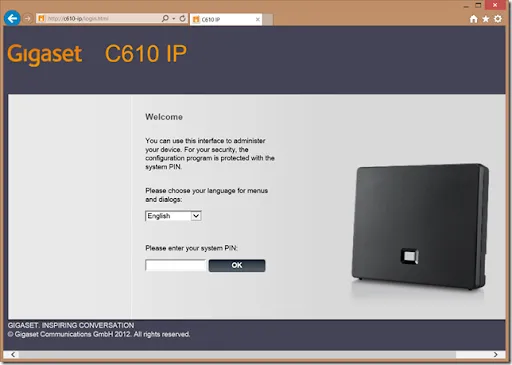
- Go to the Settings | Info Services section
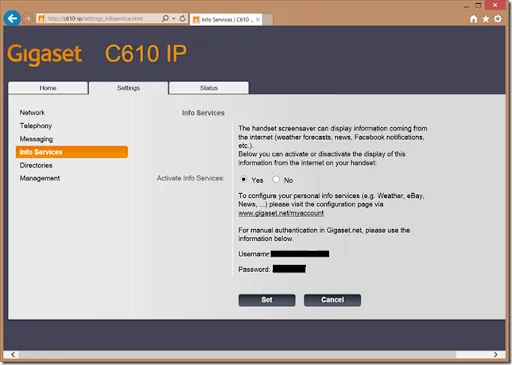
- Click on the www.gigaset.net/myaccount link and go to the Screensaver tab
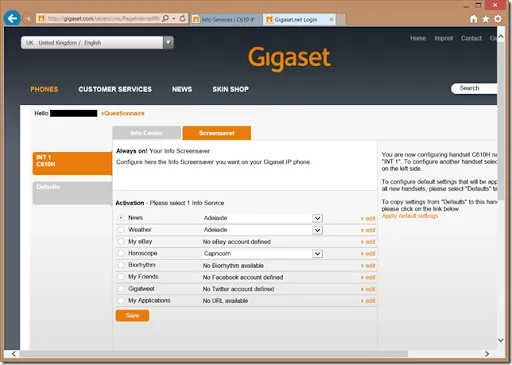
- Select the ‘News’ row and click on the ‘Edit’ link. Select ‘Favourites’ from the dropdown and give your weather feed a name and paste in the URL to the RSS feed.
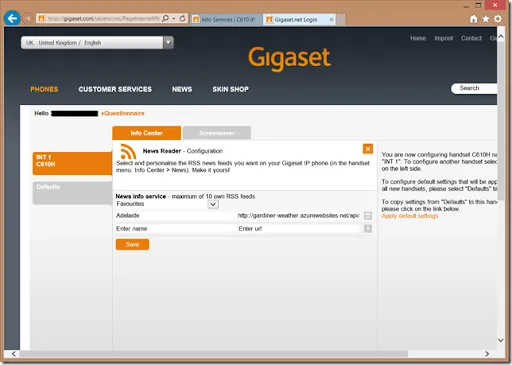
- Click on ‘Save’ and your settings should soon take effect on your handset.