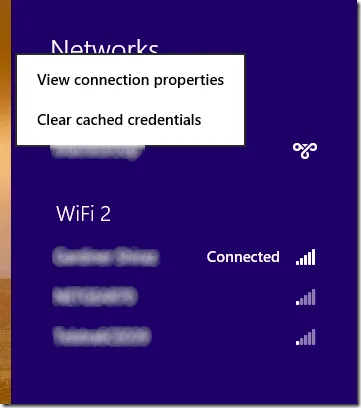Windows 8.1 VPN Settings
In Windows 8 after you had configured a VPN, you could right-click on a VPN connection and a context menu gave you two options:
- View connection properties
- Clear cached credentials
The second item is really useful when your password for the VPN has changed, and you need to enter the new password.
Upgrading to Windows 8.1, this context menu doesn’t seem to exist anymore. It seems that to modify connection properties or credentials, the only option is to search for “Change VPN Settings”.
Selecting a VPN connection then enables Edit and Remove buttons. Clicking Edit takes you to the Connection Properties screen, where you can update credentials and VPN proxy settings.
Strange that this is a bit harder under 8.1.