Windows 10 and dodgy ATI Mobility Radeon HD 4670 drivers
My old Dell XPS 1645 laptop is still kicking along. Sure, I might have nick-named it “Big Iron” due to the fact that it single-handedly technically put me over the carry-on baggage weight limit on my recent trip overseas, but it does the job, and runs Windows 10 quite well.
Except that earlier this year Microsoft (or AMD/ATI) updated the video drivers (15.200.1060.0 [15/07/2015]) and introduced a bug that causes the maximum resolution to change to 1280x1024, which looks ridiculous. The only solution I’ve found is to revert back to the older driver.
- Open Device Manager
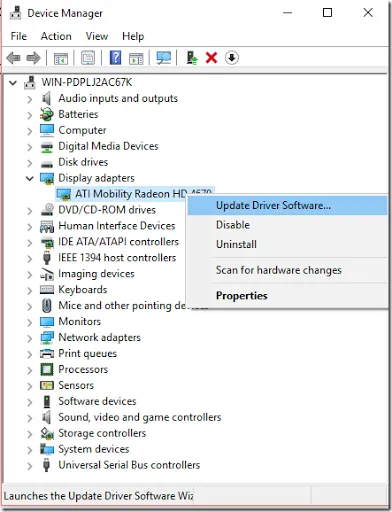
- Right-click on the ATI Mobility Radeon HD 4670
- Choose Update Driver Software
- Select Browse my computer for driver software
- Select Let me pick from a list of device drivers on my computer
- In the list, select the older version (8.970.100.9001)
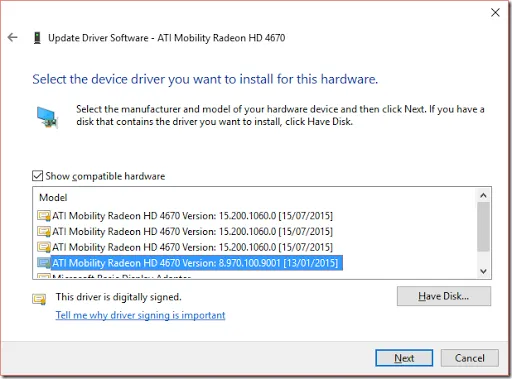
- Click Next
- The screen will flash a few times, and a few beeps later you should be returned to your regularly scheduled 1920x1080 resolution again.
The Windows Feedback tool shows that this error has been reported by a number of people, but unfortunately I suspect it hasn’t registered as a high enough priority to fix (and may not be considering the age of the video hardware).