Replacing my Dell XPS 9550 laptop's battery
I’ve had my [XPS 9550 since April 2016]( {% post_url 2016/2016-04-11-my-new-dell-xps-15-laptop %}), so it’s almost 4.5 years old now. It’s still going pretty well but the battery has been getting a bit tired. I’d sit down on the sofa planning to do a bit of Chocolatey package moderation and it would be flat in under an hour (that’s just Firefox running). Any heavier tasks would chew up the power even quicker.
Whilst I’d love a new laptop, I think there’s another year (or more) left in this one, so I began the journey of locating a replacement battery.
Richard wrote about his experiences replacing a battery in the same model a few years ago. Unfortunately the supplier he used no longer exists.
If you Google ‘Dell XPS 9550 replacement battery’, you’ll learn a few things:
- Dell (for some strange reason) don’t actually sell replacement batteries for that model.
- There’s a bunch listed on Amazon.com, but while the search results say they’re available in Australia, for every one when you click on it, it says “This item cannot be shipped to your selected delivery location. Please choose a different delivery location”.
- There’s none listed on Amazon.com.au
That left trying 3rd party websites, and one possibility that came up in the list was https://www.laptopbatterydirect.com.au/.
They have both the 56W and 84W batteries listed for Dell XPS 15 9550.

I knew I’d also need a T5 Torx screwdriver to undo the laptop case. Intriguingly one of the photos included two screwdrivers. I emailed the company and confirmed that they do actually include the screwdrivers (and indeed they were in the box when it arrived).
The battery only took a few days to be delivered. Apparently they have a warehouse in Australia so it didn’t need to come from overseas. That was a bonus.
Dell publish a full service manual for the XPS 15 (which includes replacing the battery).
Removing the bottom of the laptop was straight forward removing all the Torx screws.

Remove all the screws around the old battery and then drop the new one in. It was a tight fit, particularly around the connector. A bit of gentle persuasion got it seated correctly.
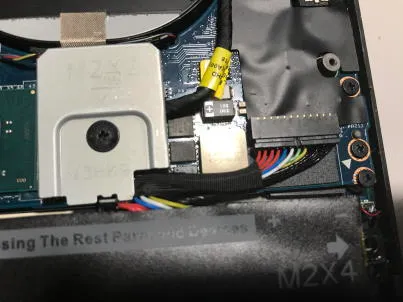
I’d seen a few reviews (mostly on Amazon) about folks who’d tried installing 3rd party batteries and either the laptop refused to work with them, or they didn’t hold charge correctly, so I was a little nervous to see how it all went.
Battery report
Windows can generate a HTML battery report for you via powercfg /batteryreport. The history only lasts from the last time you reinstalled Windows. I’ve done that a number of times since I first got this laptop so unfortunately it’s not the entire history of each battery I’ve had.
The most recent entries for the old battery indicated it had degraded to the point of having a remaining capacity of only 25,992 mWh (at 100% charge). Pleasingly the new battery reports 81,442 mWh.
Battery life estimates went from 53 minutes up to almost 6.5 hours.
So I think this is looking like a good update. Time will tell how well this battery lasts.