Are your photos safe?
Last night I was chatting with a friend and remembering how years ago as a family we’d visited Wallaroo (on the Yorke Peninsula in country South Australia). I thought it would be nice to look at the photos I’d took when we were there. I opened my phone and used the ‘Places’ view to navigate to Wallaroo (figuring that would be easiest as I couldn’t remember the exact date), but it didn’t show any photos.
That’s odd. So I then grabbed my laptop and navigated to https://onedrive.live.com (as since my Windows Phone days I’ve made use of the auto-upload to OneDrive feature). It too has a ‘Places’ view (though rather than a map, it’s a list of places you can then drill in to), but again, no Wallaroo.
I then drilled in to the OneDrive folder structure (under Pictures then Camera Roll), and got a nasty shock.
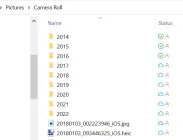
All the non-iOS photos are missing.
There’s basically no photos before December 2016 (looks like I have two photos from 2014 and 2015 that someone shared with me from their iPhone)
Windows Phone uses the WP_ prefix for its image filenames. There’s absolutely none under that directory.
Check back to https://onedrive.live.com - same story.
Now I’m getting worried.
I fired up two of my older laptops. Neither of those had any older photos.
Before I re-installed my older laptop I did make use of the both the “File History” and “Backup and Restore (Windows 7)” system image backup. I found the external drive that was used for those backups and plugged it in.
The Backup and Restore system image backup has everything on it except the OneDrive folder! In fact it seems to be explicitly excluded from that backup.
The other problem is that all my Windows OneDrive instances have the Files On-Demand feature enabled - meaning that just placeholders are on the disk until you access the file.
Same goes for the File History - there’s literally no ‘OneDrive’ folder there. Turns out this is because I had Files On-Demand enabled.
I also checked the Synology backups - both the full PC backup and the CloudSync I’d set up for my OneDrive.
My best guess by looking at some of the modification dates of the folders that are still there is that this might have happened quite a while ago, at least a year, if not longer. I don’t look at photos that often, so I’m really not sure.
The only other backup I have are some CDs and DVDs that I’ve kept, back when I used to do physical backups to optical media. The newest of those I’ve found so far is from 2010. So I think I’ve probably lost a good 6 years of my digital photos.
What caused all the non iOS photos to be deleted? I honestly don’t know. There are a few old photos that I found elsewhere in OneDrive (ones that I’d copied into different folders), but nothing under the ‘Camera Roll’ directory. Could it have been the iOS OneDrive app? I’m not sure. If I’d noticed them missing soon after they were deleted, I probably could have restored them from OneDrive’s Recycle Bin, but sadly that only keeps the last 30 days, and this seems to pre-date that by quite a while.
Similarly, OneDrive also has a ‘Restore your OneDrive’ that let you roll back OneDrive to a previous version, but again only within the last 30 days.
Not surprisingly, I’m feeling a little sad about that - particularly knowing there was photos of the kids when they were little, that I no longer have. At least it’s not all our photos from that time - other family members have their phones and separate backups to mine.
The moral of this story.
- Backup your photos
- Check that you’re backing up what you expected.
- Have a secondary (or tertiary) backup. Ideally ones that are a snapshot (not dynamically updated), and bonus points for keeping it at a separate location.
- Be careful using OneDrive Files On-Demand (and understand that may affect other backup strategies)
Learn from my mistakes.