Converting Azure Pipelines Variable Groups to YAML
If you’ve been using Azure Pipelines for a while, you might have made use of the Variable group feature (under the Library tab). These provide a way of defining a group of variables that can be referenced both by ‘Classic’ Release pipelines and the newer YAML-based pipelines.
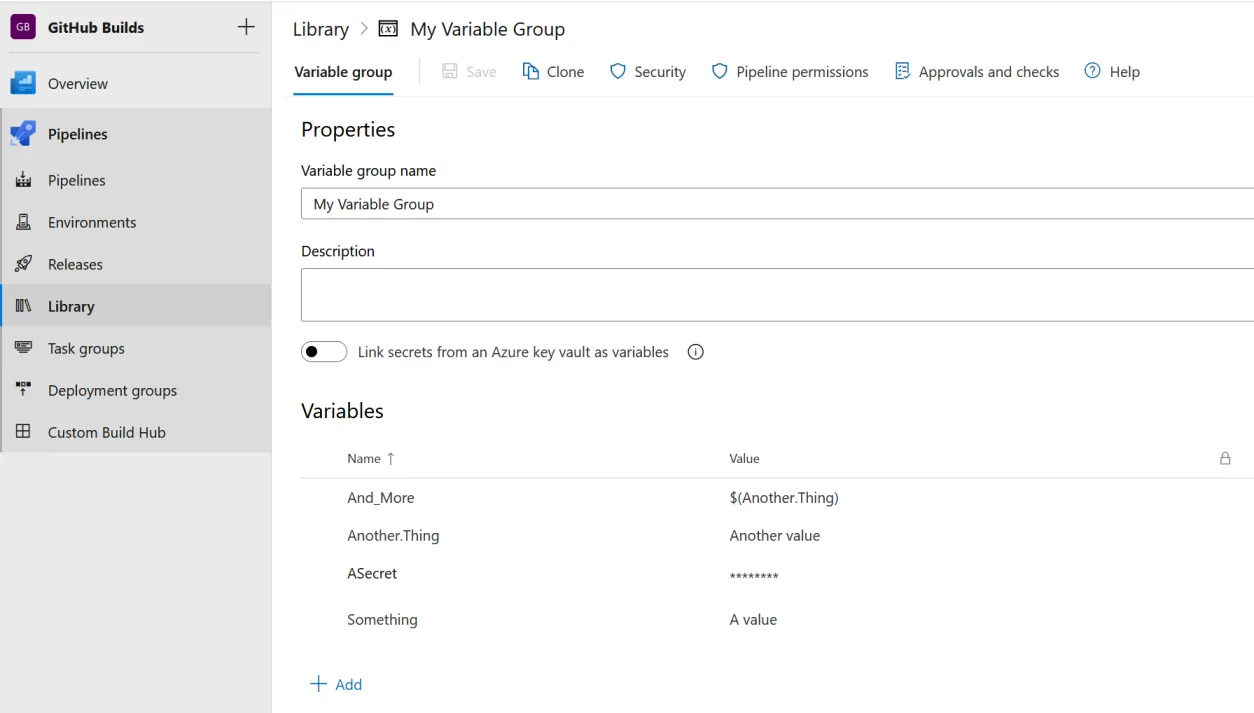
You might get to a point where you realise that a lot of the variables being defined in variable groups would be better off being declared directly in a YAML file. That way you get the benefit of version control history. Obviously, you wouldn’t commit any secrets in your source code, but other non-sensitive values should be fine. Secrets are better left in a variable group, or better yet as an Azure Key Vault secret.
I came up with the following PowerShell script that makes use of the Azure CLI commands to convert a variable group into the equivalent YAML syntax.
param (
[Parameter(Mandatory=$true)]
[string]
$GroupName,
[string]
$Organisation,
[string]
$Project,
[switch]
$Array
)
$ErrorActionPreference = 'Stop'
# Find id of group
$groups = (az pipelines variable-group list --organization "https://dev.azure.com/$Organisation" --project "$Project") | ConvertFrom-Json
$groupId = $groups | Where-Object { $_.name -eq $GroupName } | Select-Object -ExpandProperty id -First 1
$group = (az pipelines variable-group show --id $groupId --organization "https://dev.azure.com/$Organisation" --project "$Project") | ConvertFrom-Json
$group.variables | Get-Member -MemberType NoteProperty | ForEach-Object {
if ($Array.IsPresent) {
Write-Output "- name: $($_.Name)"
Write-Output " value: $($group.variables.$($_.Name).Value)"
} else {
Write-Output " $($_.Name): $($group.variables.$($_.Name).Value)"
}
}The script is also in this GitHub Gist.
If I run the script like this:
.\Convert-VariableGroup.ps1 -Organisation gardiner -GroupName "My Variable Group" -Project "GitHub Builds"Then it produces:
And_More: $(Another.Thing)
Another.Thing: Another value
ASecret:
Something: A valueIf I add the -Array switch, then the output changes to:
- name: And_More
value: $(Another.Thing)
- name: Another.Thing
value: Another value
- name: ASecret
value:
- name: Something
value: A valueNote that the variable which was marked as ‘secret’ doesn’t have a value.