New laptop - Dell XPS 9530
At SixPivot we get a generous laptop allowance (currently $AU4,400!) that we can use every two years. Given I celebrated my 2-year anniversary earlier this year, I was keen to organise an upgrade to the laptop I’d purchased when I first started. Rather than order immediately, I knew that Dell had some new models coming out, so I held off until they became available in Australia before ordering.
 I do agree with the adage “Use the right tool for the job”, and as a software developer, I want to use the best computer possible.
I do agree with the adage “Use the right tool for the job”, and as a software developer, I want to use the best computer possible.
The Dell Latitude 14” laptop has done the job, but I wanted to return to a 15” laptop. The convenience of a full-size keyboard, with a little more room in the case to ensure better cooling should hopefully make for a more comfortable and quieter experience.
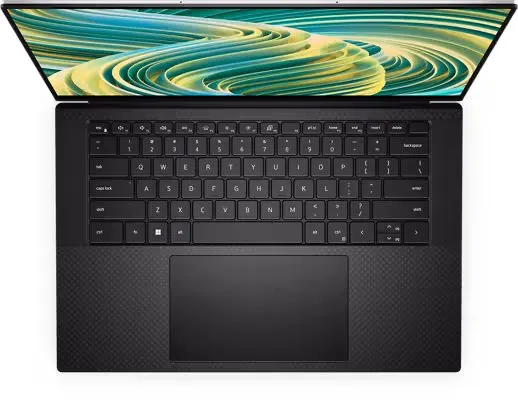
I selected the new Dell XPS 15 9530 and decked it out with the following options:
- 13th Generation Intel(R) Core(TM) i9-13900H Processor (14-Core, 24MB Cache, up to 5.4 GHz)
- NVIDIA(R) GeForce(R) RTX(TM) 4070 with 8 GB GDDR6
- 64GB DDR5 4800MHz
- 2TB M.2 PCIe NVMe Solid State Drive
- 15.6” OLED 3.5K (3456x2160) InfinityEdge Touch Anti-Reflective 400-Nit Display
The i9 CPU is the fastest they offer (and my first i9), and it’s also the latest generation which I preferred. I wanted the higher res display over standard HD - it happens to be a touch display, which is a bonus. I don’t use touch a lot (and would have been fine without it), but it can be handy sometimes.
There were higher-capacity SSDs on offer, but I haven’t really got close to filling the 2TB drive on the Latitude, so I think that should be fine. Upgrading later is always an option. 64GB of RAM is double what I had previously, but you can never have too much RAM!
Cost
If you head over to the Dell website and select similar options, you may notice the total cost is quite a bit more than my allowance, so how does that work? Well, there are a couple of extra factors working in my favour:
- SixPivot has a business account with Dell, so we get better pricing than regular retail, and
- SixPivot also has a “Good Vibes” points scheme, where we can each award points to our colleagues to show our appreciation for something great they’ve done. Those points can be spent in our SixPivot Rewards shop, and one thing you can spend them on is portable devices (like laptops). I had accrued enough points to cover the extra amount above the $4,400.
Comparison
It’s interesting to see how my new device compares to my previous platforms, and how styles and ports have changed over the years.
(top to bottom, newest to oldest) The XPS 9530, Latitude 7420, XPS 9550 and XPS 1645.


Gone are the USB-A, HDMI, DisplayPort, VGA, eSATA ports and the like. Instead, just 3 USB-C ports, an SD card reader slot, and a 3.5mm audio jack are all you get. It finally feels like USB-C is becoming the de-facto standard for extensibility. If you didn’t have an existing dock, Dell does throw in a handy compact USB-C to USB-A and HDMI adapter.

Unlike my last XPS (the 9550), the camera is now located on top of the screen (whatever were they thinking!), and interestingly the 9730 is actually a little bit narrower even though the display is still 15.6”.
This is a pretty beefy machine, and I think it should easily see me through the next 2 years!