Apple TV 4K with Ethernet
At SixPivot we have a concept of ‘Good Vibe’ points. You can give points to colleagues as a way of saying thanks for something they’ve done. Points you’ve received can be spent in our internal Rewards shop. I previously used points to top up my laptop allowance when purchasing my latest laptop. More recently I used points to purchase an Apple TV 4K via some JB HiFi gift cards.

We have just one TV in the house. It’s an LG Smart TV (2014 model), so it is getting on in years. But it still works, though the number of apps it runs has reduced over time. The free-to-air TV stations in Australia all have streaming apps for smart TVs and mobile devices, but only ABC and SBS had apps that worked on this model, and SBS dropped support earlier in the year. Netflix still works on the TV, but Disney+ doesn’t, so we’ve been using the Xbox One for that. But those free-to-air apps aren’t on XBox either.
While we don’t currently own any Apple desktops or laptops, we do have iPhones and iPads (largely because back in the day the kids’ schools required them to have iPads), and we’ve stuck with that ecosystem. And so with Christmas approaching, I settled on the idea of buying an Apple TV device. I opted for the 4K model with 128GB of storage and an Ethernet port. Our TV isn’t 4K but probably one day we will get one that is, and I do have Ethernet running to where the TV lives in the house, so it made sense to take advantage of that (and the extra storage).
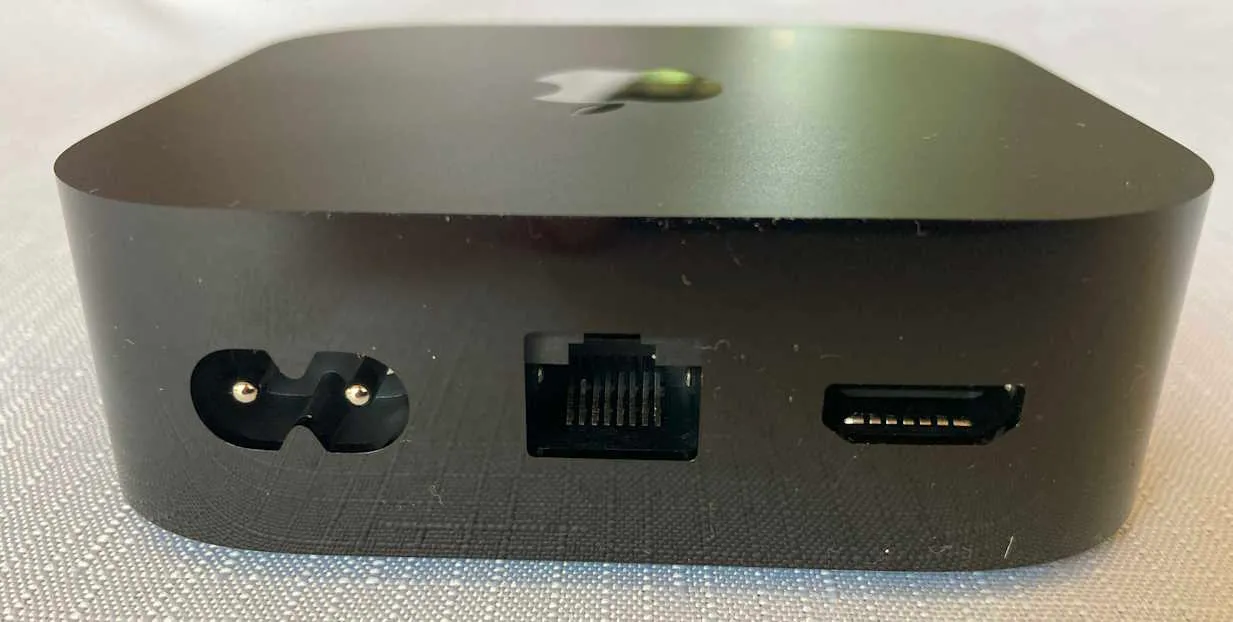
I’d bought it a few weeks before Christmas and had hidden it away, so actually only remembered it later on Christmas day. The family were at first a bit bemused by my choice. “But what does it do?” they asked.
Setting it up was quite straightforward - I used my iPhone to configure it and we were up and running in a few minutes. And yes, even though it is a ‘4K’ model, it works just fine with a regular HD TV.
But the clincher was installing the free-to-air apps. SBS, ABC TV, 7Plus, 9Now and 10Play all work. And having easy access to many of the TV series that family members enjoy was an ‘Ah Haa!’ moment.
It also runs Netflix and Disney+, and being a more modern device, also runs them faster and more responsively than the TV ever could.
Having all the streaming services in one place is very convenient. The remote is simple but usable. Time will tell how robust it is (to survive being accidentally dropped on the floor).

One nice surprise - using the remote control to turn off the Apple TV device also turns off the TV. (You still need the TV remote to turn it on again though). The volume buttons also directly control the TV volume (not just the Apple TV volume).
The ‘Home’ button is a bit surprising. By default seems to take you to the Apple TV+ screen (Apple’s own streaming service). Actually, that might explain why Apple doesn’t call it a ‘Home’ button but the ‘TV’ button. I just discovered that you can change the behaviour via Settings so that it does take you to the home screen - a much more sensible setting.
Usually when you’re searching for content you need to peck away with the remote selecting letters from the alphabet (and most of the Apple TV apps display a single-line alphabet rather than a keyboard layout). However, I discovered that if you have your iPhone handy, you can use the iPhone keyboard to enter the search text, which is much quicker than using the remote.
You get a 3-month trial of Apple TV+, so given it’s the Christmas holidays we’ve taken advantage of that. At this stage I’m not sure we’d pay for it once the trial is over - it would need to replace Netflix or Disney+ if we did.
So far, so good and the family seem to have adapted to it quickly.
Apple TV 4K + Ethernet (affiliate link)