-
An inspiring afternoon
This afternoon I attended a funeral. The church was packed with friends and family, I have to say it was one of the best celebrations of someone’s life that I’ve been privileged to attend.
Yes, there was sadness and grief, but overwhelmingly a sense of joy of a life well lived - a passionate husband, father, and faithful man of God.
In his late 50’s, John was not an old man when he passed away last week, but the impact his life and love for others will continue to be felt for years to come.
-
Adelaide Windows User Group - PowerShell 301
Some more PowerShell from me, this time at this week's meeting of the Adelaide Windows User Group:
If you're not automating repetitive tasks with PowerShell, you're probably doing it wrong! In this presentation, after a quick language recap, we'll look at a number of best practices that will make your scripts even better. We'll look at tips for reliability, ease of use and making your scripts work just like the built-in cmdlets. To top things off, we'll also give a brief overview of PowerShell 4.0's new Desired State Configuration feature.
Yes, it's similar to the talk I did at the .NET Group last month, but instead of covering hosting PowerShell in your own app, we'll spend a bit more time looking at DSC.
The group meets this Tuesday August 5th 2014 12-1pm at Microsoft Adelaide, Level 12, Aurora Building, 147 Pirie Street, Adelaide.
RSVP to Pete at [email protected] if you plan on coming. It would be great to see you there!
-
Disabling NO_CI using 2013 build process templates
Like Philipp, I just noticed that the new simplified 2013 build templates still don't provide an obvious way to prevent a gated check-in build from appending "**NO_CI**" to the check-in comment, preventing subsequent continuous integration or rolling builds from running.
I had a look around and discovered that rather than the old SyncWorkspace activity, the new TfGetSources activity looks like the right place to go to:
I was slightly confused, as reviewing the current class documentation doesn't list the property. And it turns out that indeed for TFS 2013 RTM, this property didn't exist (I found this out the hard way – a workflow that references that property will fail when run on such an environment).
Comparing the two C:\Program Files\Microsoft Team Foundation Server 12.0\Tools\Microsoft.TeamFoundation.Build.Activities.dll files (from two different machines) in Reflector reveals the following:
2013 RTM (File version 12.0.21005.1)
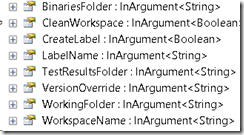
2013 Update 2 (File version 12.0.30324.0)
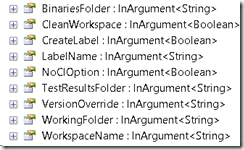
A useful change introduced in Update 2.
