-
Aussie Toilets app v1.2
'Aussie Toilets' version 1.2 is now available in the Windows Phone marketplace. This is my Windows Phone 7 app that shows the nearest public toilets to your current location.
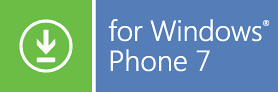 The latest release includes the April 2011 dataset, and significant performance improvements. Specifically, toilet locations should load almost instantly. So now if you're in a hurry to find the nearest public toilet, you'll be relieved (ha ha) to know you won't be kept waiting any longer than necessary.
I'm quite chuffed that 'Aussie Toilets' is currently sitting at no. 3 in the top selling apps of the 'Navigation' category in Zune. Not sure if this is just for Australia or global. So far I've had over 1,200 downloads, which isn't too bad at all.
PS. I have received a bug report from an Austrian user of Aussie Toilets – turns out I hadn't tested the app outside Australia! This may explain an issue I had with getting 1.2 passing the Marketplace requirements (as I assume the testing would be taking place in North America). So expect v1.3 very soon!
The latest release includes the April 2011 dataset, and significant performance improvements. Specifically, toilet locations should load almost instantly. So now if you're in a hurry to find the nearest public toilet, you'll be relieved (ha ha) to know you won't be kept waiting any longer than necessary.
I'm quite chuffed that 'Aussie Toilets' is currently sitting at no. 3 in the top selling apps of the 'Navigation' category in Zune. Not sure if this is just for Australia or global. So far I've had over 1,200 downloads, which isn't too bad at all.
PS. I have received a bug report from an Austrian user of Aussie Toilets – turns out I hadn't tested the app outside Australia! This may explain an issue I had with getting 1.2 passing the Marketplace requirements (as I assume the testing would be taking place in North America). So expect v1.3 very soon!Update 24th April, 3.30pm Version 1.3 is now available in the marketplace
-
The big Four Zero
Today I am 40 years old!
I know this because as you can see the in the photo below, I'm wearing a badge (made by my daughter) that says "40 years old" 😀

Yesterday I celebrated the occasion with family and friends at a picnic lunch in Belair National Park. The weather couldn't have been better and I think everyone really enjoyed themselves (I know I did).
Extra special thanks to my lovely wife Narelle who worked very hard to make it a fantastic day, Narelle's Mum & Dad for decorations, barbecue knowledge and other help, my Mum and Dad for having me in the first place 😀, my sister Fiona for putting together a wonderful birthday scrapbook, and my kids for helping with the games.
-
Renaming date-named folders using PowerShell
Since I've been using the Windows 7 Import Pictures and Videos wizard to upload photos from our digital camera, we've used the directory naming scheme of YYYY-MM-DD. Prior to this, I'd written my own custom photo importer in C++ as I didn't like the naming schemes that Windows XP offered. Unfortunately I'd chosen YYYYMMDD instead.
I'm now consolidating all our digital photos onto our Windows Home Server. This makes them easier to browse on the big screen using Windows Media Center, and has the added benefit that they also get backed up to the cloud via a subscription to CrashPlan.
I discovered the downside to having the different naming schemes when you go to view the photos in Media Center – it displays the folders out of order because they don't all follow the same format.
PowerShell to the rescue:
cd \\\\homeserver\\photos dir | Where-Object {$\_.Name -match "^\\d{8}$" } | Rename-Item -NewName { $\_.Name -replace "^(\\d{4})(\\d{2})(\\d{2})(.\*)", "\`$1-\`$2-\`$3\`$4" }This finds directories matching the old naming scheme and renames them to conform to the new one.
My C++ importer imported all photos into a single folder, so to avoid overwriting the same folder if you imported twice on the same day, I would add a .0 (or .1 etc) to the end of the folder to ensure it was unique. There weren't too many of these though, so I dealt with them manually.