-
VSTS with TeamCity – Introduction
Microsoft’s Visual Studio Team Services (VSTS) has become quite a compelling offering for managing software development. Features include source control, build, release, and issue tracking. With the product team working on 3 week sprints, new features are being added frequently.
One feature in particular that VSTS inherited from its on-premise predecessor/sibling Team Foundation Server is gated check-ins. This is a terrific way of keeping the build “green” – you avoid the risk of a developer committing changes that break the build (and that breaking change then ‘infecting’ the rest of the team). Instead their changes are isolated and not actually finally committed until after the build (potentially including unit tests) has passed.
If you use Git version control with VSTS, the equivalent to gated check-ins is branch policies. You can enable one or more of the following branch policies:
- Require a minimum number of reviewers
- Check for linked work items
- Check for comment resolution
- Enforce a merge strategy
- Build validation
- Approval from external services
Build validation uses the built-in VSTS Build services, so what if you’re already using another build server – say JetBrain’s TeamCity for example? Well that’s where that last item “Approval from external services” can come into play.
TeamCity does have some support for building VSTS Git repositories. What it can’t currently do is integrate fully as a VSTS branch policy.
This is the first in a short series of blog posts in which I’m going to describe how I leveraged the VSTS Pull Request Status API and TeamCity’s API via a custom ‘pull request server’ to act as an intermediary between VSTS and TeamCity. With this in place, pull requests must have a passing build before the changes from the branch are allowed to be merged to master.
- Introduction
- Creating the pull request server
- Configuration
- Wrapping up
-
Unit Test Fixtures
Almost ten years ago, I bought and read Gerard Meszaros’ xUnit Test Patterns, Refactoring Test Code. It is very comprehensive and seeks to document all the common test design patterns. Meszaros uses italics to indicate named patterns, and I’ll follow that convention here.
The unit test framework I’ve used the most with .NET is NUnit. One quirk that I’m just beginning to understand better is the difference between Testcase Class and Fixture.
My confusion lies with how NUnit requires that classes which contain test methods, be decorated with the
TestFixtureattribute. I always assumed that this meant the class was “the fixture”, but no!Meszaros defines them as follows:
(I) use ‘test fixture’ or just ‘fixture’ to mean ‘the pre-conditions of the test’ and Testcase class to mean ‘the class that contains the Test Methods and any code needed to set up the test fixture’. (xUnit Test Patterns p.59)
The key thing is that while NUnit defaults to the Testcase Class per Fixture, you can do things differently.
Take a look at one of the unit test projects from the Cake project.
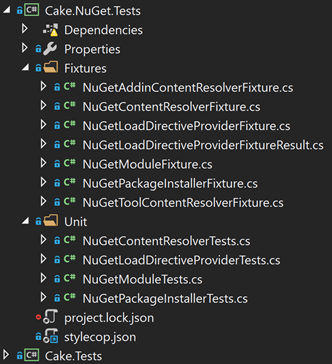
Notice how they’ve separated the Fixture classes and the Testcase classes into separate folders.
Here’s one of the test methods from the
NuGetPackageInstallerTestsclass. Note how concise and uncomplicated it is. You can look at this method and very quickly understand what it’s testing.[Fact] public void Should_Be_Able_To_Install_If_Scheme_Is_Correct() { // Given var fixture = new NuGetPackageInstallerFixture(); fixture.Package = new PackageReference("nuget:?package=Cake.Core"); // When var result = fixture.CanInstall(); // Then Assert.True(result); }Now let’s look at the fixture class –
NuGetPackageInstallerFixtureinternal sealed class NuGetPackageInstallerFixture { public ICakeEnvironment Environment { get; set; } public FakeFileSystem FileSystem { get; set; } public IProcessRunner ProcessRunner { get; set; } public INuGetToolResolver ToolResolver { get; set; } public INuGetContentResolver ContentResolver { get; set; } public ICakeLog Log { get; set; } public PackageReference Package { get; set; } public PackageType PackageType { get; set; } public DirectoryPath InstallPath { get; set; } public ICakeConfiguration Config { get; set; } public NuGetPackageInstallerFixture() { Environment = FakeEnvironment.CreateUnixEnvironment(); FileSystem = new FakeFileSystem(Environment); ContentResolver = Substitute.For<INuGetContentResolver>(); Log = Substitute.For<ICakeLog>(); Config = Substitute.For<ICakeConfiguration>(); ToolResolver = Substitute.For<INuGetToolResolver>(); ToolResolver.ResolvePath().Returns(new FilePath("/Working/tools/nuget.exe")); Package = new PackageReference("nuget:https://myget.org/temp/?package=Cake.Foo&prerelease&version=1.2.3"); PackageType = PackageType.Addin; InstallPath = new DirectoryPath("./nuget"); ProcessRunner = Substitute.For<IProcessRunner>(); ProcessRunner.When(p => p.Start(Arg.Any<FilePath>(), Arg.Any<ProcessSettings>())) .Do(info => FileSystem.CreateDirectory(InstallPath.Combine(Package.Package.ToLowerInvariant()).Combine(Package.Package))); } public void InstallPackageAtSpecifiedPath(DirectoryPath path) { ProcessRunner.When(p => p.Start(Arg.Any<FilePath>(), Arg.Any<ProcessSettings>())) .Do(info => FileSystem.CreateDirectory(path)); } public NuGetPackageInstaller CreateInstaller() { return new NuGetPackageInstaller(FileSystem, Environment, ProcessRunner, ToolResolver, ContentResolver, Log, Config); } public IReadOnlyCollection<IFile> Install() { var installer = CreateInstaller(); return installer.Install(Package, PackageType, InstallPath); } public bool CanInstall() { var installer = CreateInstaller(); return installer.CanInstall(Package, PackageType); } }As described in xUnit Test Patterns, this Test Fixture has everything we need in place to exercise the SUT (system under test). It instantiates both the SUT and all its dependencies, and also provides helper methods that are called by the Test Methods. Without this, all of the setup and configuration code would have lived in the Testcase class (
NuGetPackageInstallerTests). This looks like an example of the Transient Fresh Fixture pattern.If you want to get another perspective on using test fixtures, I’d also recommend taking a look at Mark Seemann’s Advanced Unit Testing course on Pluralsight.
-
Enterprise Service Bus libraries for .NET – Rebus
One in a series of posts giving a quick overview of ESB libraries for .NET
Rebus describes itself as “a lean service bus implementation for .NET”.
https://github.com/rebus-org/Rebus
Messages
POCO classes
Publishing
Use an instance of
IBusto publish.activatoris an implementation ofIHandlerActivator- eitherBuiltinHandlerActivatoror an adapter class for your particular IoC container.activator.Bus.Publish(new DateTimeMessage(DateTime.Now)).Wait();Subscribing
Handlers implement
IHandleMessages<T>public class PrintDateTime : IHandleMessages<DateTime> { public async Task Handle(DateTime currentDateTime) { Console.WriteLine("The time is {0}", currentDateTime); } }And register a subscription
activator.Bus.Subscribe<StringMessage>().Wait();