Which Western Digital Red NAS hard disk should I buy? (2024 update)
Back in 2021, I first reviewed the options for Western Digital Red 4TB NAS hard disks. My Synology DS1621xs+ NAS has recently started warning me that storage space is getting low, so let’s review the prices (and also consider the larger capacities) currently available from Western Digital in 2024.
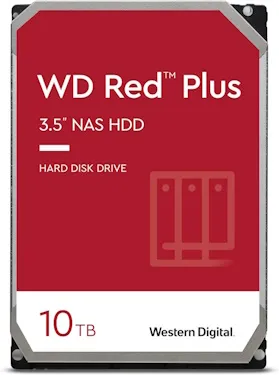
Western Digital differentiates its Red NAS drives into three groups/recommended workloads: Red (lighter SOHO), Red Plus (write-intensive), and Red Pro (highest-intensity).
| Model number | Product Number | Capacity (TB) | Internal rate (MB/s) | Cache (MB) | RPM | Recording Technology | Approx. Date | Spec sheet | Price (AUD) | Price (USD) |
|---|---|---|---|---|---|---|---|---|---|---|
| Red | WD40EFAX | 4 | 180 | 256 | 5400 | SMR | Aug-20 | Link | 230 | n/a |
| Red Plus | WD40EFZX | 4 | 175 | 128 | 5400 | CMR | Jan-21 | Link | 257 | 111 |
| Red Plus | WD40EFPX | 4 | 180 | 256 | 5400 | CMR | Sep-22 | Link | 202 | n/a |
| Red Plus | WD60EFPX | 6 | 180 | 256 | 5400 | CMR | Sep-22 | Link | 289 | n/a |
| Red Plus | WD80EFZZ | 8 | 185 | 128 | 5640 | CMR | Jan-22 | Link | 313 | n/a |
| Red Plus | WD80EFPX | 8 | 215 | 256 | 5640 | CMR | Nov-23 | Link | 308 | 179 |
| Red Plus | WD101EFBX | 10 | 215 | 256 | 7200 | CMR | Jan-20 | Link | 398 | 199 |
| Red Plus | WD120EFBX | 12 | 196 | 256 | 7200 | CMR | Jan-21 | Link | 515 | n/a |
| Red Plus | WD140EFGX | 14 | 210 | 512 | 7200 | CMR | Jan-20 | Link | 658 | n/a |
| Red Pro | WD4003FFBX | 4 | 217 | 256 | 7200 | CMR | Sep-20 | Link | 212 | n/a |
| Red Pro | WD6003FFBX | 6 | 238 | 256 | 7200 | CMR | Feb-18 | Link | 339 | 204 |
| Red Pro | WD8003FFBX | 8 | 235 | 256 | 7200 | CMR | Apr-18 | Link | 404 | 229 |
| Red Pro | WD102KFBX | 10 | 256 | 256 | 7200 | CMR | Jan-20 | Link | 465 | 269 |
| Red Pro | WD121KFBX | 12 | 240 | 256 | 7200 | CMR | May-19 | Link | 491 | 285 |
| Red Pro | WD161KFGX | 16 | 259 | 256 | 7200 | CMR | Sep-20 | Link | 554 | 308 |
| Red Pro | WD181KFGX | 18 | 272 | 512 | 7200 | CMR | Sep-20 | Link | 583 | 342 |
| Red Pro | WD221KFGX | 22 | 256 | 512 | 7200 | CMR | Jul-22 | Link | 849 | 419 |
Notes
- Prices listed are from Amazon as of 25th February 2024. Click through the links to get the latest price, they seem to change daily!
- The AUD price links to Amazon Australia and the US price links to Amazon.com. (Amazon links are affiliate links)
- I live in Australia, hence the Amazon AU links, but sometimes the US prices are more competitive - it pays to compare both.
- Dates are from the oldest specification sheets I’ve found for that model or data listed on the Amazon page.
- Recording technology: SMR - Shingled Magnetic Recording, CMR - Conventional Magnetic Recording. More info
My choice
I’ve previously bought 4TB drives, but I’m thinking this time I might go for something larger. Because of the RAID configuration I am using, I’ll only be effectively using 4TB of the new drive. But this is planning for the future, as when I buy a subsequent larger drive I’ll then get access to the full capacity of both drives. The ‘Red Plus’ models look fine for my purposes. I don’t need the extra features offered by the ‘Red Pro’ line.
As I write this, the 10G Red Plus WD101EFBX has a discounted price on Amazon US (plus I have some Amazon US gift card credit waiting to be used), so that looks like a good deal. I was originally looking at the 8TB drives, but for only USD20 extra you get another 2TB, so why not?
Table formatting
As a side note, I collated the information in the table above using Excel. Initially, I was going to use a Visual Studio Code extension to paste the Excel content into a Markdown table format, but then formatting the links was not going to be easy. I then realised I could use PowerShell to manage the formatting if I saved the spreadsheet as a .CSV format. PowerShell automation for the win!
eg.
$data = (get-content 'C:\Users\david\OneDrive\Documents\Western Digital Hard disk costs.csv') | ConvertFrom-Csv
$data | ForEach-Object { "| " + $_.'Model number' + " | " + $_.'Product Number' + " | " + $_.'Capacity (TB)' + " | " + $_.'Internal rate (MB/s)' + " | " + $_.'Cache (MB)' + " | " + $_.RPM + " | " + $_.'Recording Technology' + " | " + $_.'Approx. Date' + " | [Link](" + $_.'Spec sheet' + ") | [" + $_.'Price (AUD)' + "](" + $_.'Amazon AU'+ ") | [" + $_.'Price (USD)' + "](" + $_.'Amazon US' + ") |" } | clip