-
TechEd 2011–Day 3
Having now completed my instructing and hands-on lab duties, I was free to immerse myself in the breakout sessions for the remainder of the conference.
 I took in two Windows Phone sessions. Firstly – WPH305 - Multi-tasking and Application Services in Windows Phone 7.5 with Chris Walsh and Jake Ginnivan.
I took in two Windows Phone sessions. Firstly – WPH305 - Multi-tasking and Application Services in Windows Phone 7.5 with Chris Walsh and Jake Ginnivan.They delved into the new background agent and search integration features coming in the Windows Phone 7.1 update. I can see myself using the background agents as a way to download new data for my Aussie Toilets app. The search integration is also relevant. It would make sense to offer the nearest public toilets when someone is searching for a particular location.
Next, in WPH307 - Analyzing and Improving Windows Phone Application Performance, I got to see Jeff Wilcox go through tips on improving app performance. Again, some ideas on how to improve Aussie Toilets, and Jeff kindly emailed me a code sample that I will make use of.
 After morning tea (a muffin and a muffin!), I battled the crowd to get a seat in DEV411 - The Future of C#: Good things come to those who 'await' with Joseph Albahari. One of only a few '400' level talks this year, Joseph delivered an impressive presentation on how easy it is to make your code work asynchronously with the new language features coming in C# 5. This was made even more compelling as he contrasted how difficult it was to achieve the same results without the new features.
After morning tea (a muffin and a muffin!), I battled the crowd to get a seat in DEV411 - The Future of C#: Good things come to those who 'await' with Joseph Albahari. One of only a few '400' level talks this year, Joseph delivered an impressive presentation on how easy it is to make your code work asynchronously with the new language features coming in C# 5. This was made even more compelling as he contrasted how difficult it was to achieve the same results without the new features. After lunch, on a whim I went along to SEC311 - SCVMM 2012 Network & Storage with Alessandro Cardoso. I've used SCVMM 2008 R2 in the context of managing TFS Labs, so it was interesting to have a look at the next version, but a fair bit of this talk went over my head.
After lunch, on a whim I went along to SEC311 - SCVMM 2012 Network & Storage with Alessandro Cardoso. I've used SCVMM 2008 R2 in the context of managing TFS Labs, so it was interesting to have a look at the next version, but a fair bit of this talk went over my head. Finally the 'locknote' presentation by Norm Judah. I was a little disappointed with this, as I didn't think Norm really spoke about anything particularly new or revelatory. It was ok, but not riveting.
Finally the 'locknote' presentation by Norm Judah. I was a little disappointed with this, as I didn't think Norm really spoke about anything particularly new or revelatory. It was ok, but not riveting.One lovely surprise today was getting an Amazon gift card email from Microsoft! Enclosed was the following text:
Thank you very much for your extraordinary effort and flexibility as a TLG at TechEd 2011. We are honored to have had worked with you.
That so was totally unexpected, so I popped back into the hands-on labs to personally thank Kim and Ronald (the lab organisers).
The second surprise was chatting to a fellow conference delegate on the way back to Brisbane airport. We were talking about Windows Phones, and when I said I'd written an app 'Aussie Toilets' he smiled and pulled out his phone and showed me he had it installed on his phone! A real buzz to meet someone who's using my app and likes it!
So TechEd 2011 ended on a positive note for me. I did enjoy my time doing the instructor and hands-on labs. I do like helping people learn new things work through problems they might be having.
-
TechEd 2011–Day 2
One good thing about my hotel room – the shower is tall enough that I don't have to do the limbo to wash my hair. I've stayed in much fancier places that can't get that right!
 First session today was another non-developer one – SEC306 Operations Manager 2012: New Features. This started off looking like it was going to be a "death by PowerPoint", but they finally got into some demos. Looks like a good tool, and they even showed what it can do for your in-house apps, so there was some developer interest after all (see photo showing example diagnostics from an app failure).
First session today was another non-developer one – SEC306 Operations Manager 2012: New Features. This started off looking like it was going to be a "death by PowerPoint", but they finally got into some demos. Looks like a good tool, and they even showed what it can do for your in-house apps, so there was some developer interest after all (see photo showing example diagnostics from an app failure).I then got to finally see the infamous Chris Walsh present WPH306 What's new for Windows Phone 7.5 Games Developers XNA and Silverlight.
Next up was my second Instructor-led lab – "Build Your First Windows Phone 7 Application". Again we had more interest than we could cater for. Great to get lots of positive feedback, especially on how easy it was to develop the applications using Visual Studio. Also, as this lab had to run on the PC hardware (because we were using the phone emulator), we had no complaints of slowness that have plagued the other labs.
After lunch, I just managed to get a seat to see Anthony Borton kind of present DEV309 Visual Studio vNext Directions. I say "kind of" as because of restrictions imposed by Microsoft, Anthony had to change his content at the last minute and rely on videos from Brian
 Back to helping out in the hands-on labs for the rest of the afternoon, except for the last bit, as I was asked to run a repeat of the "Microsoft ASP.NET MVC 3: Fundamentals" Instructor-led lab. A smaller group this time, but very keen and some good discussions on how they might adopt MVC for their web projects.
Back to helping out in the hands-on labs for the rest of the afternoon, except for the last bit, as I was asked to run a repeat of the "Microsoft ASP.NET MVC 3: Fundamentals" Instructor-led lab. A smaller group this time, but very keen and some good discussions on how they might adopt MVC for their web projects.After this, the convention centre was transformed into the "fun factory", with different areas laid out with X-Box games, go-kart racing, table tennis, basketball and other stuff, plus lots of yummy food for tea.

 
 
 
 -
TechEd 2011–Day 1
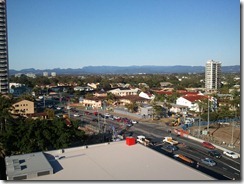 A thundery wet night last night. Glad I brought my spray jacket, but even then I got pretty wet walking home. Wednesday morning the storm had gone and we were left with a beautiful clear day.
First up, I caught most of Adam Cogan presenting DEV316 - 15 rules to developer heaven. Some interesting thoughts on using addins for TFS to get better visualisation of progress (this will improve in v.next), and using screenshots or screencasts to verify work is "done". Also the idea of user stories including acceptance criteria.
Next was my first Instructor-led Lab – "Microsoft ASP.NET MVC 3: Fundamentals". It turns out this was probably one of the most popular labs of the conference, and unfortunately we had to turn a lot of people away.
After the lab, I checked out Rick Claus presenting SRV305 - Diagnosing the Diseases of DNS. Yes, my main focus is development but it can be useful to have some understanding of related areas.
After lunch, I caught Reid Purvis and Sashank Pawar doing DAT309 - Virtualising SQL Server with Hyper-V.
A thundery wet night last night. Glad I brought my spray jacket, but even then I got pretty wet walking home. Wednesday morning the storm had gone and we were left with a beautiful clear day.
First up, I caught most of Adam Cogan presenting DEV316 - 15 rules to developer heaven. Some interesting thoughts on using addins for TFS to get better visualisation of progress (this will improve in v.next), and using screenshots or screencasts to verify work is "done". Also the idea of user stories including acceptance criteria.
Next was my first Instructor-led Lab – "Microsoft ASP.NET MVC 3: Fundamentals". It turns out this was probably one of the most popular labs of the conference, and unfortunately we had to turn a lot of people away.
After the lab, I checked out Rick Claus presenting SRV305 - Diagnosing the Diseases of DNS. Yes, my main focus is development but it can be useful to have some understanding of related areas.
After lunch, I caught Reid Purvis and Sashank Pawar doing DAT309 - Virtualising SQL Server with Hyper-V.
 Time for a quick bit of afternoon tea, then I was helping in the hands-on labs for the rest of the day.
Before heading back to the hotel, I enjoyed catching up with Narelle and the kids, and then my parents in two Skype conversations.
My youngest asked "would you like to come home Daddy?" – now that does tug at your heart strings. I'll be home soon.
Time for a quick bit of afternoon tea, then I was helping in the hands-on labs for the rest of the day.
Before heading back to the hotel, I enjoyed catching up with Narelle and the kids, and then my parents in two Skype conversations.
My youngest asked "would you like to come home Daddy?" – now that does tug at your heart strings. I'll be home soon.