-
Solution to error 0x80240020: Upgrade to Windows 10
So the whole “delete the contents of the downloads directory” thing didn’t work for me.
Today I noticed a tweet linking to an article, which in turn referred to a post in the Microsoft forums.
Apparently, the error 0x80240020 is not an indication of any download corruption – just that you’re computer is in a “holding pattern” waiting for the green light from Microsoft, as they’re staging the upgrade process. I think it would have been preferable to have just had this sitting quietly on my computer, rather than littering my Update History with “Update failed” messages.
So if you don’t want to wait, there’s a registry key you can set. (Instructions for setting registry key repeated here from the forum post)
-
Locate the registry key: [HKEY_LOCAL_MACHINE\SOFTWARE\Microsoft\Windows\CurrentVersion\WindowsUpdate\OSUpgrade]
-
It should exist, but if not, create it.
-
Create a new DWORD (32-bit) Value with Name = “AllowOSUpgrade” (without the quotes), and set the Value = 0x00000001.
Now go back to the Windows Update in Control Panel, and tada – a new screen appears!
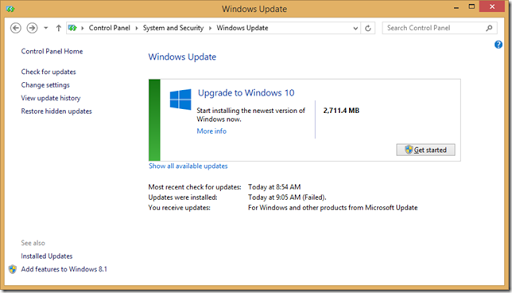
Click on the Get started button and things start happening..
It thinks for a short time, then the Windows Update prompt appears on your desktop:

And back in the Control Panel, you’re also prompted to restart. Clicking Start the upgrade now, or Restart now both do the same thing

Your computer reboots, and the upgrade proceeds.
After a little while, and a few reboots later, you now have Windows 10!

Woohoo!
-
-
Installation Failure: Windows failed to install the following update with error 0x80240020: Upgrade to Windows 10 Pro.
Update – Note that this didn’t work for me. Still waiting to find a workaround, otherwise I’ll try using an ISO instead
Eagerly waiting for Windows 10 to upgrade my PC.. But nothing was happening. I noticed this error in the Event Viewer System Log:
“Installation Failure: Windows failed to install the following update with error 0x80240020: Upgrade to Windows 10 Pro.”
This thread suggests the cause may be a corrupt download.
The solution (repeated here):
- Delete the contents of
C:\Windows\SoftwareDistribution\Download - Open an elevated Command Prompt and run
wuauclt /updatenow -
Go to Control Panel Windows Update and click Check for updates.
After a minute or two, you’ll notice some new files appear in the Download folder, and the Windows Update status will change similar to this:
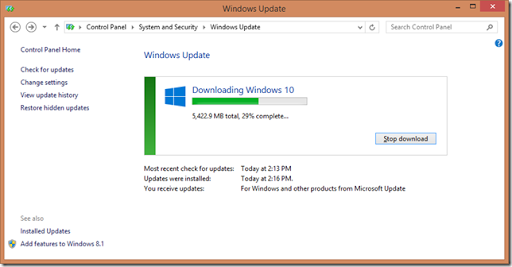
I’ll update this post if there’s anything else that requires attention to complete the upgrade successfully.
Later that same day…

and even later…
The installation failed with the same error 😢
- Delete the contents of
-
Little Lunch
Just been watching a few episodes of this new TV series Little Lunch with the kids.
Hilarious! Can’t stop giggling 😀
I did need to explain to the youngest that “little lunch” is another name for what they call “recess” (the mid-morning break my kids have at school).
Australian viewers can watch all the episodes on ABC iView.