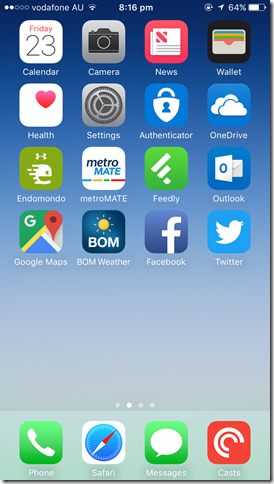-
2016 in review
It’s the first day of 2017, so a good time to reflect on the year just past.
Travel
A couple of friends have commented either “You’ve travelled a lot this year” or “where are you travelling to next?”. My first reaction was surprise – I don’t travel a lot do I?
- May MVP Seminar in Sydney
- Almost Canberra and Sydney .NET User Group
- NDC Sydney
- DDD Melbourne
- MVP Summit
Well ok, that was a few trips. But no future travel plans at this stage.
Family
I won’t dwell on this too much but the health challenges continue for some members. Some of you know me well enough to know the details.
The kids did well at school (I’m sure better than I ever did!). They’re all growing up fast too.
We did have a couple of sad losses – Princess Layer (one of our bantam hens) and Guido (a goldfish) both passed away. Layer died quite suddenly of unknown causes (maybe snake or spider bite). We held a little burial ceremony in the backyard for her.
I’ve got a couple of weeks off over the Christmas break. Nice to spend time at home with the family, do a bit of gardening/weeding, a few bike rides and take it easy.
Garden
We planted new cherry, apricot and nectarine trees. Looking forward to seeing them fruit in years to come.
I finally finished the chicken run, so we can let the chooks out of their shed into the run during the day, and not worry about foxes or the odd stray dog. If we’re home, we usually let them out of the run to roam around the backyard anyway.
Technology
I got a new laptop, and more recently a new phone. The girls got iPads for Christmas so all three kids now have them. As annoying as it is to set up, at least the Apple Family Sharing means we can share single app purchases amongst all the devices. I say annoying as from my experience the ‘app approval’ part only works if a parent also has an Apple device.
Maybe updating to an XBox One S as a late family Christmas present?
Also on the radar is one of these Ubiquiti UniFi AP AC Lite WiFi access points. We have a few reception dead spots around the house that I think could be fixed by one of these.
Don’t think I’m buying new toys/technology all the time! Like most families we have a limited budget so these purchases only happen when absolutely necessary and we’ll get as much use out of them as we can.
Apparently in a few months our suburb will have the NBN. I’ll be looking closely at my options when that becomes available.
.NET and dev things
I’m in my second year as a Microsoft MVP. I’ve really appreciated the opportunities this has given me to participate and learn more. It’s also opened some doors particularly in regards to the Adelaide .NET User Group, which I help run.
The group continues to meet monthly and enjoys good attendances. It would be great to have some other members step up and get more involved with the organising and possibly allow us to run a “DDD Adelaide” event too.
This year I became a volunteer moderator for Chocolatey. I’ve been a fan of Chocolatey for a number of years now (my “Let’s get Chocolatey” t-shirt from supporting their KickStarter is a favourite), and it’s nice to be able to help share the load of moderating new package submissions.
Microsoft has changed considerably as a company over recent years. I really like their approach to doing much more in the open (including developing many products as open source on Github) and working with (instead of against) Linux and other platforms. The way .NET is evolving, together with new innovations like TypeScript gives me confidence that they’re heading the the right direction.
Work
I don’t generally write about the details of my day-to-day work at RL Solutions, but it has been a busy year and 2017 looks to be no different. The consistent highlight is the people I work with. We recently advertised for a graduate developer to join our Adelaide team. It’s good to be growing (and also I can finally pass on the “new guy” mantle).
I’m sure I’ve missed some things, but that will do for now. Happy New Year!
-
Farewell Windows Phone, Hey iPhone
I’ve had my Nokia Lumia 920 phone for just over three and a half years, and it’s starting to age. It has served me pretty well, but the screen is showing a distinct yellowing and more annoyingly if someone calls me, I need to switch to hands free mode for them to hear me. (Not always convenient if I’m in a public place like sitting on a bus!)
So I’d started thinking about what’s next. I’d already decided that as much as I love the Windows Phone interface, there’s only a limited future for those phones so a change of platform was due.
Initially I was looking at Android phones, in particular the Nexus models (figuring that they would be better supported and updated seeing as they come from Google). I was a bit concerned about a number of security vulnerabilities discovered in Android recently, and while iOS isn’t necessarily any more secure, I had been impressed with the stance Apple had taken with the FBI earlier this year. The other consideration was that the kids will all have iPads for school, so maybe iOS could make sense.
I didn’t want a huge phone, so something similar in size to the 920 would be nice. A friend recently bought an iPhone 6 and I’d helped her set it up, and I thought it looked pretty good.
So weighing all that up (combined with getting $140 store credit when I bought two iPads on Black Friday) an iPhone it is. I ended up going with an iPhone, opting for the latest iPhone 7 model.
I placed the order on Wednesday and went in to the Apple Store here in Adelaide first thing Thursday morning to pick it up. Turns out most of the people in the queue outside the shop were for service and repairs so I was in and out in about 5 minutes. A quick visit across the road to Vodafone to get a nano SIM and job done. Because of the new SIM card, it did mean I couldn’t wait until Christmas morning to open my new present!
I already had an existing Apple ID, and it has a rather complex password. It’s quite a pain to have to enter into the phone repeatedly. I soon figured out that the fingerprint reader on the phone can be used instead of having to re-enter the password, but you need to enable that as it’s turned off by default.
Next stop was to install apps. A few favourites to match those I’d used on my Lumia and a few new ones to try out.
- BOM Weather
- Skype
- Dropbox
- My Vodafone Australia
- Microsoft Word/Excel/PowerPoint/OneNote/Outlook
- Office Lens
- Microsoft Authenticator
- Pluralsight
- Stocard
- metroMATE
- KeePass Touch
- Feedly
- Endomondo
- Australian Taxation Office
- SwiftKey Keyboard
- Google Maps
- Fing Network Scanner
- Pocket Casts
Paul Thurrott has written a couple of posts for people transitioning to iOS from Windows Phone. They are informative reading:
- iPhone for the Windows Guy: Use Your Microsoft Accounts
- iPhone for the Windows Guy: Minimize Apple’s Grip on Your Device
Some app-specific notes
Stocard
I used this on the Lumia, but frustratingly the Windows Phone version doesn’t have a backup/export option, so I’ll need to re-enter all my store cards. Maybe I can scan the barcodes off of the Windows Phone app directly into the iOS one?
Microsoft Authenticator
A nice two-factor authentication app. Obviously I needed to manually transfer all my accounts over. One nice thing, I can now just ‘Approve’ when my Microsoft Account needs authentication. No idea why they couldn’t do that on Windows Phone.
Australian Taxation Office
I was able to export my data from this app on Windows Phone to OneDrive and import it into the iOS version. The only thing which doesn’t transfer is any photos of receipts.
Pocket Casts
It does cost $5.99, but a) it’s created by an Adelaide company and b) it has a lot of recommendations (including Thurrott), so I splashed out on this 😀. It can import OPML files. I had one lying around on OneDrive, though it wasn’t my current list as the default Windows Phone podcast app doesn’t support exporting OPML files. Not a big drama.
So that’s my new Christmas present! Any other app suggestions for me?
-
MVP Summit 2016
I’ve just returned from my second Microsoft MVP Summit held in Bellevue and Redmond, Washington (just outside Seattle). I had an awesome time!
I flew over on Saturday going via Brisbane and Vancouver. It was drizzly in Seattle when I arrived (not uncommon I know), but not so wet that I couldn’t spend a bit of time walking around downtown, getting a few souvenirs for the family and generally trying to stay awake as long as I could with the plan to try and go to sleep at right time. That wasn’t easy!
I’d stayed in Seattle the first night, but the summit was over at Bellevue and at Microsoft’s Redmond campus, so I caught the bus up there on Sunday.
I stayed at the Bellevue Hyatt, which was very nice (and convenient as that was also where registration and some of the off-campus events were being held).
Sunday afternoon there were some optional “pre-event” workshops that I attended.
Monday through Wednesday, I attended technical sessions hosted by the various Microsoft Product Teams at Redmond Campus. These started at 8am, so I was up bright and early to grab breakfast and jump on the shuttle buses to get from Bellevue to Redmond in time.
 One unexpected surprise was to be one of a handful of MVPs to receive a special token of appreciation for contributing to open source projects connected to the .NET Foundation.
One unexpected surprise was to be one of a handful of MVPs to receive a special token of appreciation for contributing to open source projects connected to the .NET Foundation.I believe some of the technical sessions were recorded with the intention that where they don’t cover NDA content they’ll be published to Channel 9. Also, you should watch out for the Microsoft Connect() event happening this week.
Thursday was a bit different. Still an 8am start, but for my area (Visual Studio and Development Technologies), Jeff Fritz (who had been coordinating the previous three days) organised a day-long hackathon.
I joined the Visual Studio Extensions group and worked on an extension code analyzer, which can check for common mistakes when creating an extension and offer code fixes. The idea for the analyzer came about after getting some advice on another of my extensions the previous night from Mads Kristensen (Microsoft Web Tooling and Visual Studio Extension author extraordinaire) and Justin Clareburt (expat Aussie and Senior Program Manager for Visual Studio Extensibility). You can see my progress on Github. After a little bit more polish, I hope to publish the analyzer to NuGet (and yes, I even spelled it with a ‘z’ 😀 )
Jeff tweeted about one of the other extensions produced at the hackathon, which integrates with the new Surface Dial. Very cool!
During the MVP Summit hackathon, Nico implemented a Visual Studio extension for the Surface Dial as a debugging tool https://t.co/P2NWS77WWH
— Jeff Fritz (@csharpfritz) November 11, 2016
Another highlight was going down to visit the Microsoft Store in the Bellevue shops and trying out the Surface Studio and having snowball fight with their HTC Vive Virtual Reality headset (photo taken by fellow MVP Alan Burchill).
Thursday night I headed home, arriving back Saturday afternoon. There were some tight connections, but staff at both Vancouver and Brisbane were able to ensure I (and my baggage) made my flights. Phew.
Special thanks to RL Solutions for supporting me attending the summit and especially for my family for allowing me to be away for the week.