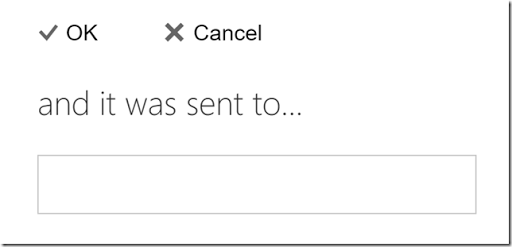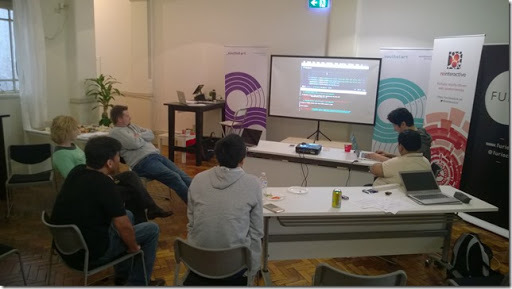-
MVP Summit 2016
I’ve just returned from my second Microsoft MVP Summit held in Bellevue and Redmond, Washington (just outside Seattle). I had an awesome time!
I flew over on Saturday going via Brisbane and Vancouver. It was drizzly in Seattle when I arrived (not uncommon I know), but not so wet that I couldn’t spend a bit of time walking around downtown, getting a few souvenirs for the family and generally trying to stay awake as long as I could with the plan to try and go to sleep at right time. That wasn’t easy!
I’d stayed in Seattle the first night, but the summit was over at Bellevue and at Microsoft’s Redmond campus, so I caught the bus up there on Sunday.
I stayed at the Bellevue Hyatt, which was very nice (and convenient as that was also where registration and some of the off-campus events were being held).
Sunday afternoon there were some optional “pre-event” workshops that I attended.
Monday through Wednesday, I attended technical sessions hosted by the various Microsoft Product Teams at Redmond Campus. These started at 8am, so I was up bright and early to grab breakfast and jump on the shuttle buses to get from Bellevue to Redmond in time.
 One unexpected surprise was to be one of a handful of MVPs to receive a special token of appreciation for contributing to open source projects connected to the .NET Foundation.
One unexpected surprise was to be one of a handful of MVPs to receive a special token of appreciation for contributing to open source projects connected to the .NET Foundation.I believe some of the technical sessions were recorded with the intention that where they don’t cover NDA content they’ll be published to Channel 9. Also, you should watch out for the Microsoft Connect() event happening this week.
Thursday was a bit different. Still an 8am start, but for my area (Visual Studio and Development Technologies), Jeff Fritz (who had been coordinating the previous three days) organised a day-long hackathon.
I joined the Visual Studio Extensions group and worked on an extension code analyzer, which can check for common mistakes when creating an extension and offer code fixes. The idea for the analyzer came about after getting some advice on another of my extensions the previous night from Mads Kristensen (Microsoft Web Tooling and Visual Studio Extension author extraordinaire) and Justin Clareburt (expat Aussie and Senior Program Manager for Visual Studio Extensibility). You can see my progress on Github. After a little bit more polish, I hope to publish the analyzer to NuGet (and yes, I even spelled it with a ‘z’ 😀 )
Jeff tweeted about one of the other extensions produced at the hackathon, which integrates with the new Surface Dial. Very cool!
During the MVP Summit hackathon, Nico implemented a Visual Studio extension for the Surface Dial as a debugging tool https://t.co/P2NWS77WWH
— Jeff Fritz (@csharpfritz) November 11, 2016
Another highlight was going down to visit the Microsoft Store in the Bellevue shops and trying out the Surface Studio and having snowball fight with their HTC Vive Virtual Reality headset (photo taken by fellow MVP Alan Burchill).
Thursday night I headed home, arriving back Saturday afternoon. There were some tight connections, but staff at both Vancouver and Brisbane were able to ensure I (and my baggage) made my flights. Phew.
Special thanks to RL Solutions for supporting me attending the summit and especially for my family for allowing me to be away for the week.
-
Upgrading to new “new” outlook.com (ADDriverStoreAccessNonLocalException)
A few weeks ago I received an email saying that I would be upgraded to the new outlook.com. Then last weekend I noticed I’d stopped receiving new emails and figured the migration had begun.
My email setup is a bit unusual. I have a custom domain “gardiner.net.au” and email for this domain is handled by Google Apps Free edition (legacy). This is the version of Google Apps (now called “G Suite”) that Google no longer offers for new customers, but maintain for existing ones.
A while back when Google and Microsoft were being less than friendly about GMail support with Windows Phones (combined with a weird problem on my phone where using GMail was using unusually high cellular data), I switched to using Outlook.com. To make this work, I configured Outlook.com to regularly pull email from GMail, and to send all outbound emails back through GMail too (so that SPF and DKIM would continue to work).
That setup worked well for my phone, and also for family calendar sharing (seeing as my wife Narelle had been using Hotmail for ages).
The downsides were that there appeared to be a sporadic bug with the email import process. Just occasionally emails would get ever so slightly corrupted. Most times you could still read them, but sometimes just one character changing was enough to render it completely unreadable.
I lived in hope that the migration to the new O365 infrastructure would resolve the corruption problem.
So where was the new Outlook.com? Every time I tried to log in, I kept getting a “Sorry, something went wrong” page, and if I looked at the details of the error, it mentioned this “ADDriverStoreAccessNonLocalException”. I sent a number of tweets to @Outlook, but got zero responses (disappointing).
I figured I’d give it a few days, but then it was still saying the same thing. Eventually I stumbled across a post to the Microsoft Support Forums which suggested switching my Microsoft Account to use a different default profile. It sounded crazy, but I was willing to give it a try. And it worked!
The new Outlook.com now loaded in my browser in all it’s O365-like glory. Great!

I suspect the reason I might have had this problem is that I’d previously set up a real O365 account (via a free trial through being an MVP) and I’d partially configured that to use “gardiner.net.au” (without ever changing my MX records to actually deliver there). My theory is that new Outlook.com, being O365-based, probably could see that other half-set up system and got confused. As part of resolving this I also modified the settings on the O365 service to remove the “gardiner.net.au” domain settings.
I could then switch my default profile back to my @gardiner.net.au name and things continued to work.
The new Outlook.com. More responsive, and so far not prone to those import corruption issues. That’s great.
BUT
I noticed that the integration with my custom domain hosted on GMail was also reduced. Sending emails continued to work correctly – they’d use the GMail SMTP gateway that I’d configured in the Outlook.com settings. However when I went create a meeting invite, the email wasn’t sent through GMail, but directly from Outlook.com, and it was sent using one of the profile aliases (not my @gardiner.net.au address).
The migration also seemed to have messed up my email filter rules. Ok, I’ll go in and edit them then. Well looks like there’s some bugs there as this is all I get for editing the list of email addresses for a rule:
Yes, kind of hard to edit email addresses when the text box is empty. That’s just annoying.
The other downside to this whole “pulling email from GMail into Outlook.com” is that it uses polling – so there’s often a delay of a few minutes, up to maybe 30 minutes between polls from Outlook.com back to GMail checking for new emails.
So now I’m thinking that I might move back to using GMail directly (whilst keeping an eye on phone data usage).
Sometimes an “extra layer of abstraction” doesn’t help so much.
-
Adelaide CodeRetreat
Earlier this year I’d been contacted by Rachelle (Community Manager at Reinteractive) asking if I could promote a CodeRetreat Event that she was organising in Adelaide to ADNUG members. Not only was I was more than happy to do this, but I decided to go along myself and find out what it was all about.
The day-long event was held in the _southstart (formerly Majoran) office space in Grenfell St. 20 had registered, but somewhat disappointingly only 6 of us showed up (I say “somewhat” as in some ways having a smaller group actually worked better, and not just because there was more food to go around!)
The day was also facilitated by Adam Davies (who also helps run the Adelaide Ruby Meetup group). The structure of the day was based on the one from Coderetreat.org. After a welcome and introduction, we paired off with another attendee, worked on implementing Conway’s Game Of Life for around 40 minutes, then all came back together as a group for a ‘retrospective’ review and discussion of how we felt that session went. This was then repeated for most of the day, with a few challenges thrown in just to make it interesting, like “only commit code to version control when all tests pass, and use a 4 minute timer that you revert all uncommitted code when the timer expires” (that one was stressful!), “ping pong” (one person writes the test, and the other has to implement the code for the test) or “avoid using a mouse”.
Most of these sessions operated in pairs and promoted using test-driven development (writing the test first, confirm that the test fails, now write the smallest amount of code to make the test pass). I really do like the practises of pair programming and TDD, and it reminded me that it would be good to use these more in everyday work.
One rule of the day was “delete all your code at the end of each session”. It was curious how ‘wrong’ that felt. You are so used to saving and keeping stuff. It was probably a bit liberating too – after all while the code had gone, the experience and learning from the pairing session had not.
Even in such a small group there was a good mix of programming languages – Ruby, Java, JavaScript, C# (obviously) and even Elm. Sitting down with a fellow developer and working in an unfamiliar language was also both a challenge and a highlight.
Lunch was provided, and was a step up from the usual pizza fare. Very nice!
The most awesome lunch courtesy of Red Star Catering. #coderetreat #southstart pic.twitter.com/I4NMOb2BYL
— reinteractive (@reinteractive) October 22, 2016
After lunch we did more of a ‘mob programming’ style session lead by another attendee Richie. Still using the Game of Life problem, it was a great illustration of how important communication skills are, as we worked through coming to consensus on not only how we could approach the problem, but what were good names for things and what did those names actually mean (not surprising, considering naming is one of the two hard things in computer science).
Following that we did one more pairing session. This time each pair got to choose from a list of limitations. My partner had commented when we sat down together how much he appreciated his mouse and that was probably what prompted me to suggest we try the “only use your keyboard” challenge. We used Java in Eclipse and apart from an annoying splash screen that we had to resort to the mouse to make go away, we managed the rest of the session to stick to just typing. Not easy though.
The day ended with a final group review. I really enjoyed the day, appreciated learning some new skills and practising some old ones, and getting to know a great bunch of people.